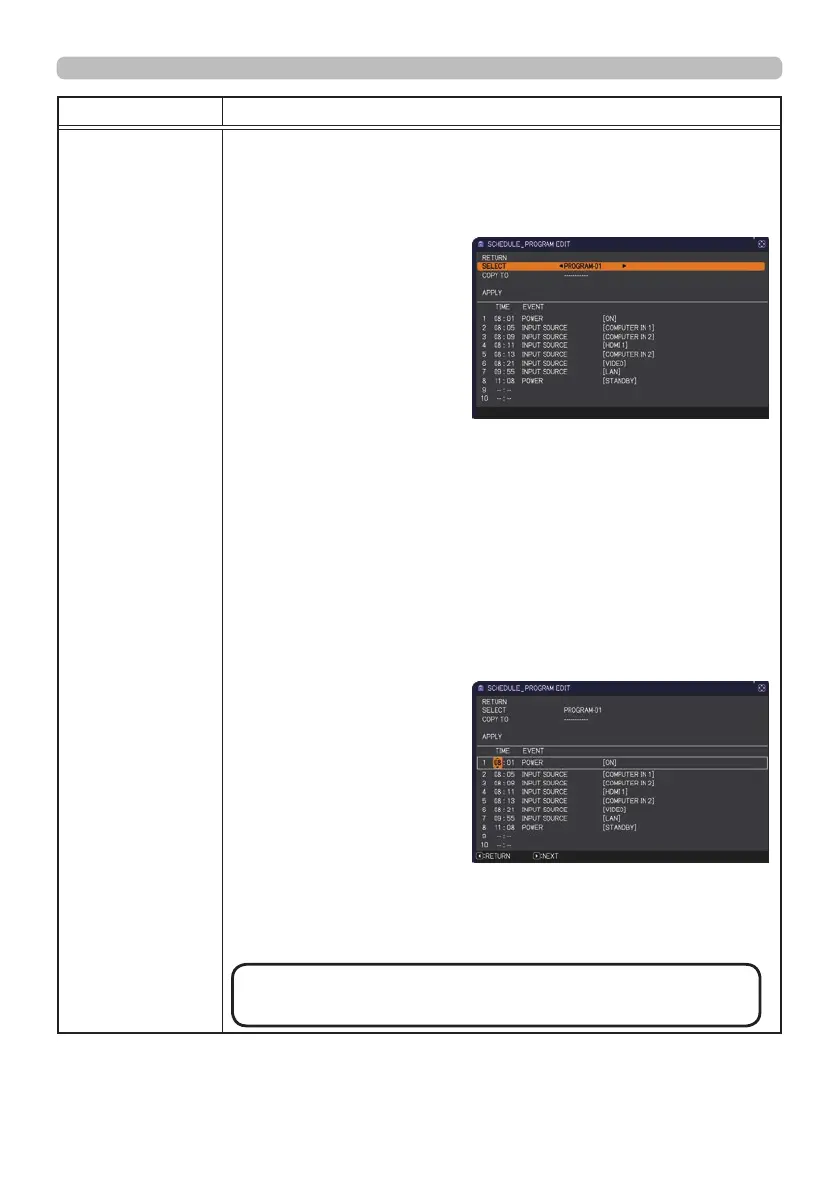65
OPTION menu
Item Description
SCHEDULE
(Continued)
■ How to edit the selected PROGRAM
1. Select from 1 to 20 events.
Use the ▲/▼ cursor buttons to select.
Press ► cursor button to set the TIME and EVENT.
2. Use the ◄/► cursor
buttons to select.
3. Use the ◄/► cursor
buttons to adjust.
EVENT can be selected as listed below.
◦ POWER − ON, STANDBY
◦ INPUT SOURCE − "input source"channel
◦ MY IMAGE − IMAGE-1 to 4, IMAGE OFF
◦ MESSENGER − TEXT-1 to 12, TEXT OFF
◦
ECO MODE −
OFF, ECO-1, ECO-2, INTELLIGENT ECO,
SAVER
◦ BLANK − ON, OFF
◦ SLIDESHOW - START, STOP
4. Press ► cursor button to finish the settings.
5. Select APPLY to save the settings.
NOTE
(continued on next page)
•
Please refer to the actual on-screen display(OSD)
for appropriate operation.
