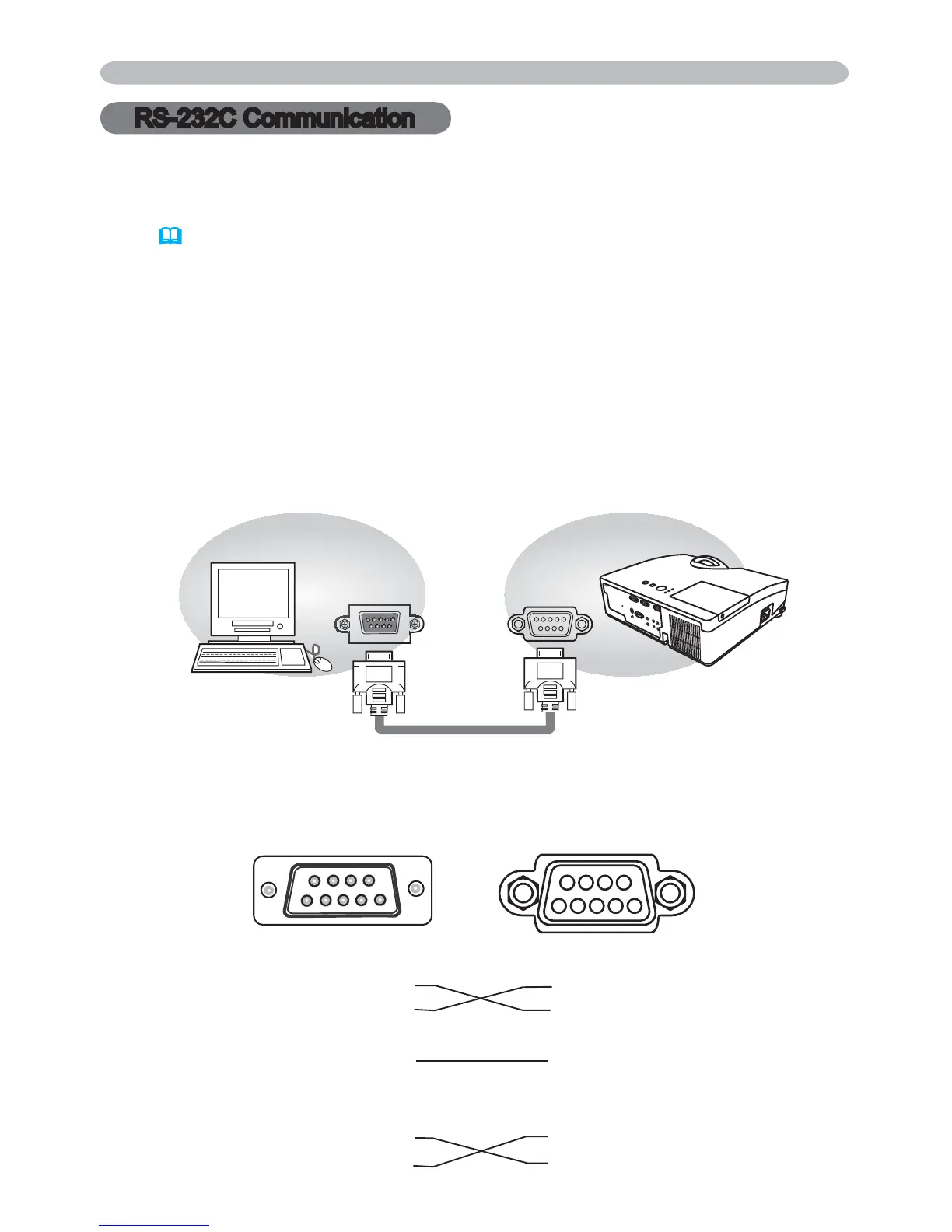8
RS-232C Communication
RS-232C Communication
When the projector connects to the computer by RS-232C communication, the
projector can be controlled with RS-232C commands from the computer.
For details of RS-232C commands, refer to RS-232C Communication command
table (
9).
Connection
1.
Turn off the projector and the computer.
2.
Connect the projector's CONTROL port and the computer's RS-232C port
with a RS-232C cable (cross). Use the cable that fulfi lls the specifi cation
shown in fi gure
3.
Turn the computer on, and after the computer has started up turn the projector
on.
CONTROL port
of the projector
RS-232C port
of the computer
CD (1) (1)
−
RD(2) (2) RD
TD (3) (3) TD
DTR (4) (4)
−
GND (5) (5) GND
DSR (6) (6)
−
RTS (7) (7) RTS
DTS (8) (8) CTS
RI (9) (9)
−
1
2
4
3
8
9
5
76
CONTROL
RS-232C
(cross)
RS-232C Cable
6
54321
9
8
7
