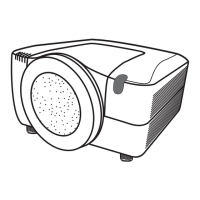Item Description
SERVICE
(continued)
KEY LOCK
(1) Use the ▲/▼ buttons to choose the operations control.
CONTROL PANEL
ó
REMOTE CONTROL
(2) Use the ◄/► buttons to select ON or
OFF.
ON
ó
OFF
Selecting ON in Step 2 locks the buttons except STANDBY, ON
and STANDBY/ON on the operations control selected in Step 1.
Selecting OFF releases the locked buttons on the operations control
selected in Step 1.
• Please use this function to prevent tampering or accidental
operation.
• It's not possible to disable both options at the same time.
REMOTE RECEIV.
(1) Select a remote sensor using the ▲/▼ button.
FRONT
ó
REAR
(2) Switch it using the ◄/► button.
ON
ó
OFF
• When one sensor is turned off, the other cannot be turned off too.
REMOTE FREQ.
(1) Use the ▲/▼ button to change the projector's remote sensor
frequency setting (
4, 18).
1:NORMAL
ó
2:HIGH
(2) Use the ◄/► button to change the
projector's remote sensor on or off.
ON
ó
OFF
The factory default setting is for both 1:NORMAL and 2:HIGH to be
on. If the remote control does not function correctly, disable either of
them.
• It's not possible to disable both options at the same time.
REMOTE ID
Use the ▲/▼ buttons on the REMOTE ID menu to select ID and
press the ► button.
ALL
ó
1
ó
2
ó
3
ó
4
The projector is controlled by the remote control whose ID button
is set the same number as this number. When the ALL is selected,
the projector is controlled by a remote control irrespective of the ID
setting.
(continued on next page)

