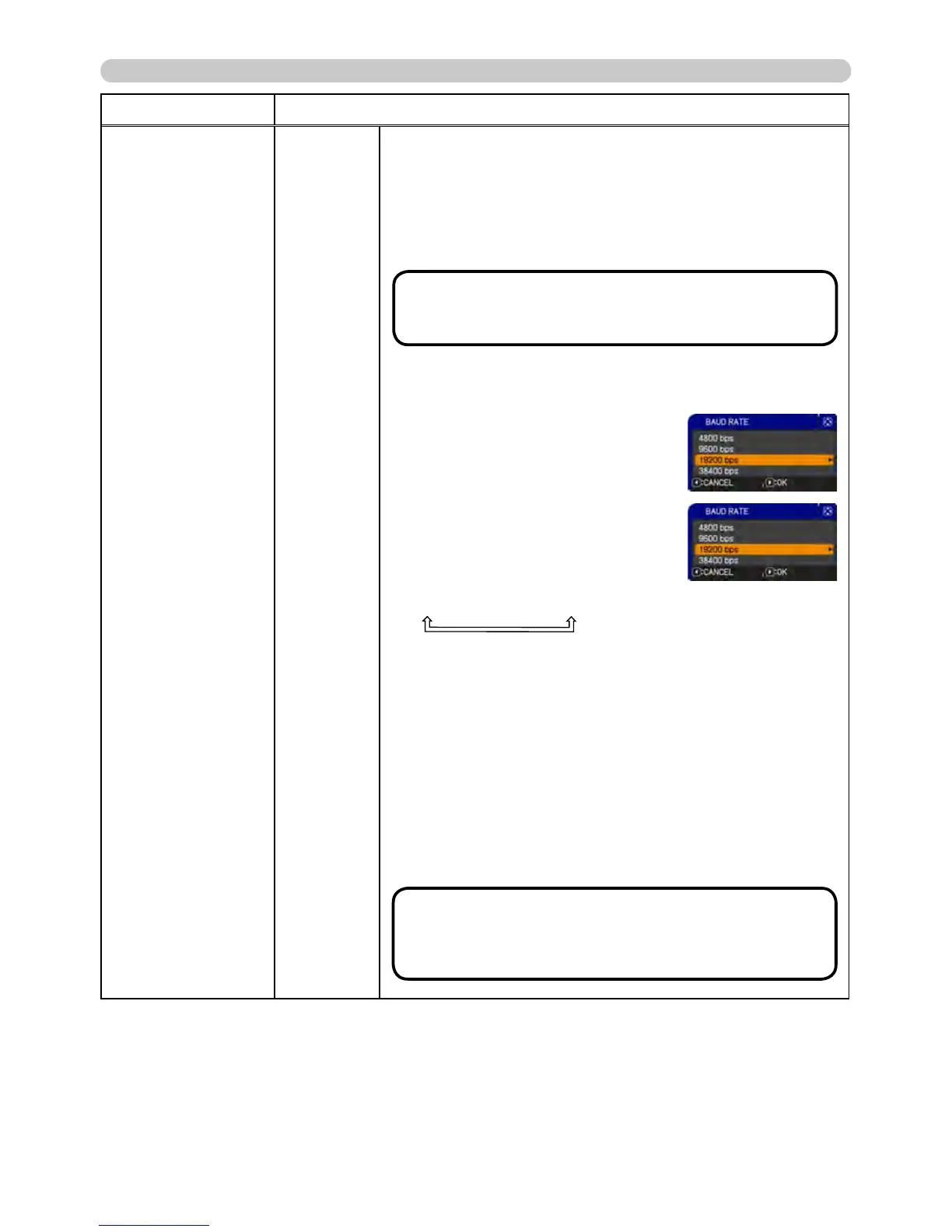53
OPTION menu
Item Description
SERVICE
(continued)
COMMUNICATION
(continued)
DAISY CHAIN: Select this type, if it is required to
connect multiple projectors using a shared RS-232C
communication bus, from the computer. (
Network
Guide - 3.8 Multi-controlling the plural projectors (using
DAISY
CHAIN function))
OFF: Select this mode if you want to output no data
from the
CONTROL OUT port.
SERIAL IN SETTING/SERIAL OUT SETTING
In these menus, you can select
the communication condition for
each of the
CONTROL OUT ports.
BAUD RATE
4800 bps
9600 bps
38400 bps
19200 bps
PARITY
NONE
ODD
EVEN
TRANSMISSION METHOD
This menu is available only when the NETWORK
BRIDGE is selected for the COMMUNICATION TYPE.
Select the transmission method for communication by
the NETWORK BRIDGE from the
CONTROL OUT
port.
HALF-DUPLEX
FULL-DUPLEX
HALF-DUPLEX: This method lets the projector make
two way communication, but only one direction, either
transmitting or receiving data, is allowed at a time.
FULL-DUPLEX: This method lets the projector make
two way communication, transmitting and receiving
data at the same time.
•
OFF is selected as the default setting.
• When you select the NETWORK BRIDGE, check
the item, TRANSMISSTION METHOD.
NOTE
• HALF-DUPLEX is selected as the default
setting.
•
When you select HALF-DUPLEX, check the items,
RESPONSE LIMIT TIME and BYTES INTERVAL TIMEOUT.
NOTE
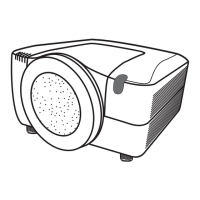