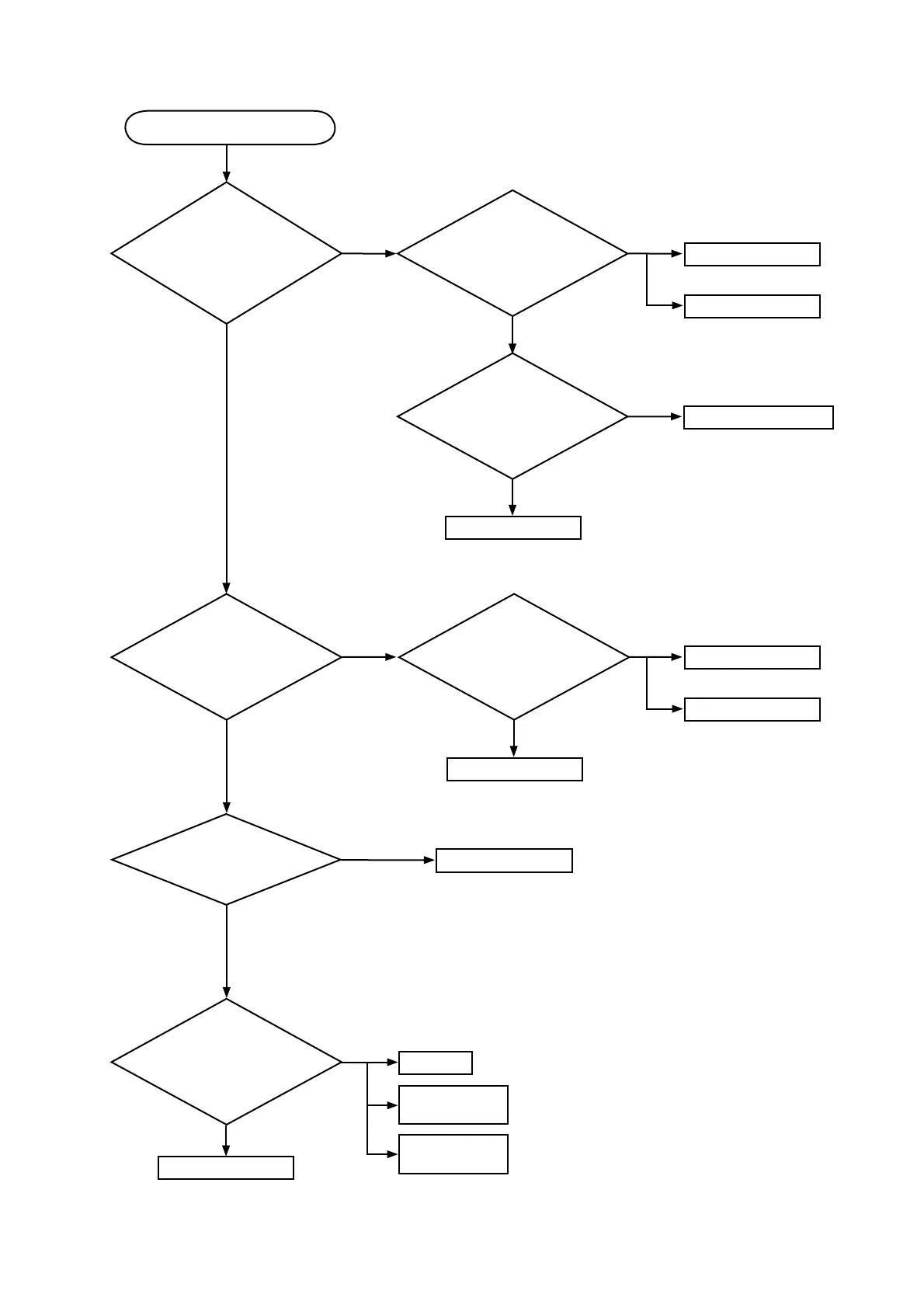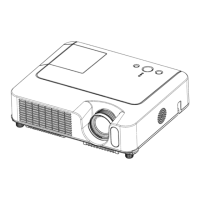12
CP-X2520 ( M2-25ED ) / CP-X3020 ( M2-30ED )
Power can not be turned on
Are
voltage
supplied at pins (3)
and (5) of E800 on the PWB
assembly MAIN in standby
mode?
Are voltage
supplied at pins (7),
(9), (11) and (15) of E800 on the
PWB assembly MAIN in
standby mode?
NO
YES
(3): +15V
(5): GND
Does
LAMP (D303) or
TEMP (D302) indicator light
or blink?
YES
(7): +17V
(9): GND(for +17V)
(11): +6.0V
(15): GND
NO
*: Be sure to unplug the power cord before measuring resistance.
Measure resistance*
between pins (3) and (5) of
E800.
Disconnect TSW
from power unit circuit, and
measure resistance of
TSW.
Open
0
PWB assembly MAIN
Power unit (circuit)
Thermal switch (TSW)
Open
Power unit (circuit)
NO
Measure
resistance* between
pins (7) and (9) and between
pins (11) and (15) of
E800.
0
PWB assembly MAIN
Power unit (circuit)
Power unit (circuit)
Open
Go to the next page
YES
Measure
resistance* between
pins (1) and (2) of S801 when
the lamp door is secure.
Lamp door
Re-attach lamp
door
Re-attach PWB
assembly MAIN
PWB assembly MAIN
Open
0
0
