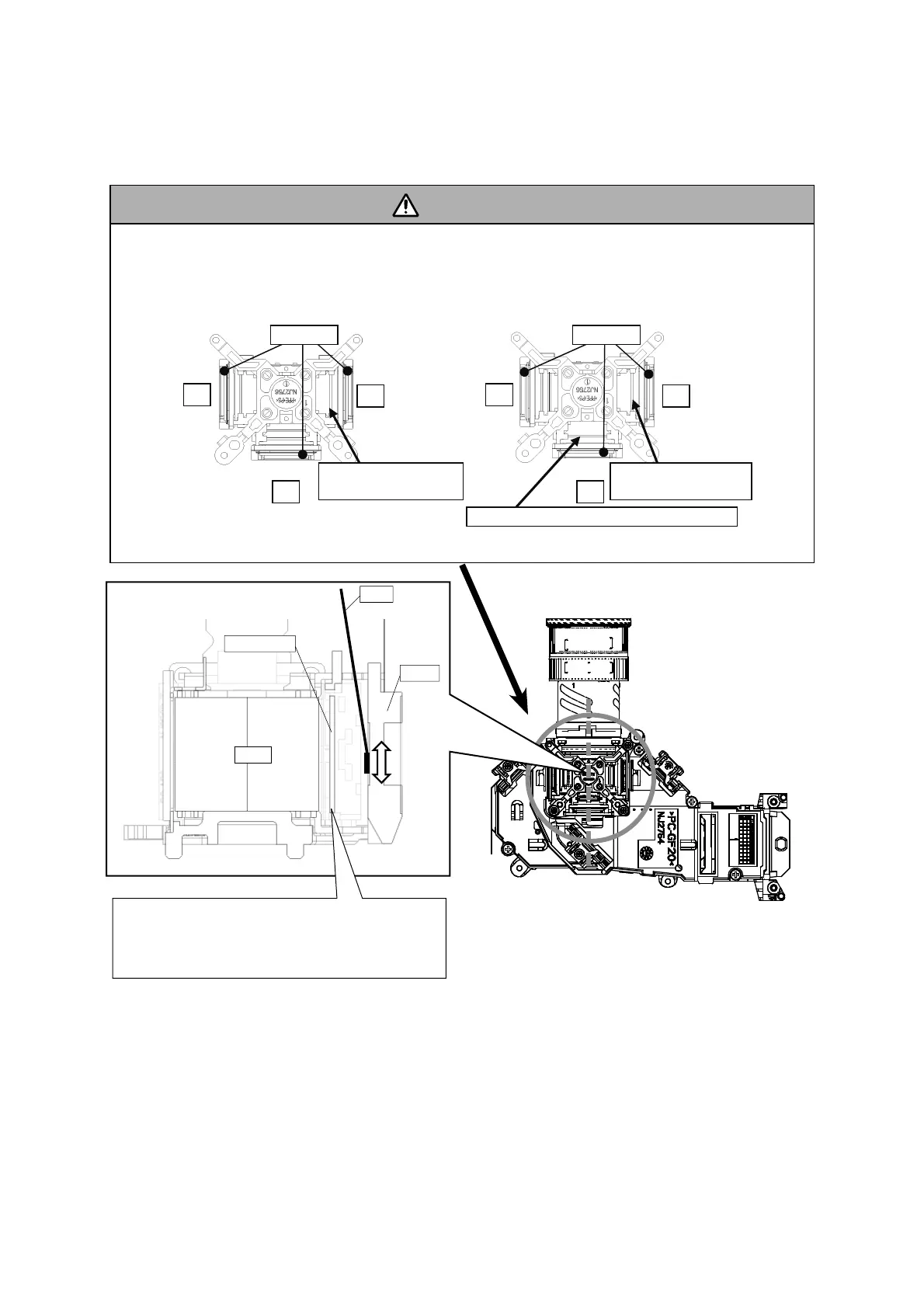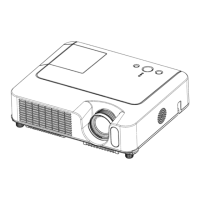19
CP-X2520 ( M2-25ED ) / CP-X3020 ( M2-30ED )
CAUTION
5. Re-assembly
(1) Re-attach the LCD prism assembly.
(2)
Screw down the PWB assembly MAIN, and connect all the calbe to the PWB assembly MAIN as they were.
(3) Re-assemble the set.
(4) While re-assembling, please clean the air filter by using a vacuum cleaner.
4. Cleaning the panels and optical filters
(1) Blow the dust off panels and optical filters using an air blower.
• Pay attention not to damage panels and optical filters.
(2) If you cannot remove the dust on LCD panels using an air blower, wipe the surface of LCD panels with a swab.
㪦㫇㫋㫀㪺㪸㫃㩷㪽㫀㫃㫋㪼㫉
㪧㫉㫀㫊㫄
㪪㫎㪸㪹
㪧㪸㫅㪼㫃
[ Cross section of LCD prism ]
Do not touch or wipe this surface of the optical filter
mentioned below when cleaning the LCD panel.
CP-X2520 : Optical filter for G color
CP-X3020 : Optical filters for B and G colors
CP-X2520
Do not touch or wipe the surface of the
optical filter for B color attached on the LCD
prism assembly when cleaning the LCD
panel.
CP-X3020
Do not touch or wipe the surfaces of the
optical filters for B and G colors andattached
on the LCD prism assembly when cleaning
the LCD panel.
㪩
㪙
Optical filter for B of the
LCD prism assembly
Optical filter for G of the LCD prism assembly
㪞
LCD panel
㪩
㪞
㪙
LCD panel
Optical filter for B of the
LCD prism assembly
