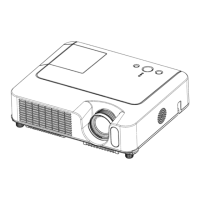31
CP-X2520 ( M2-25ED ) / CP-X3020 ( M2-30ED )
Preparation
1. Open the ADVANCED MENU and select OPTION SERVICE GHOST, and then press the (right)
or the ENTER button to display the SERVICE_GHOST box.
2. While the RETURN is highlighted, operate the keypad or the remote control as follows. The DIGITAL
CONVERGENCE box will appear.
Keypad
Press the (down) button, and then hold the (down) button together with INPUT button for about
3seconds.
Remote control
Press the MAGNIFY OFF button, and then hold the MAGNIFY OFF button for about 3seconds.
3. Align the blue/red image with the green image using the HR, HB, VR and VB.
HR shifts the red image to the left/right.
HB shifts the blue image to the left/right.
VR shifts the red image upward/downward.
VB shifts the blue image upward/downward.
6-15 DIGITAL CONVERGENCE adjustment

