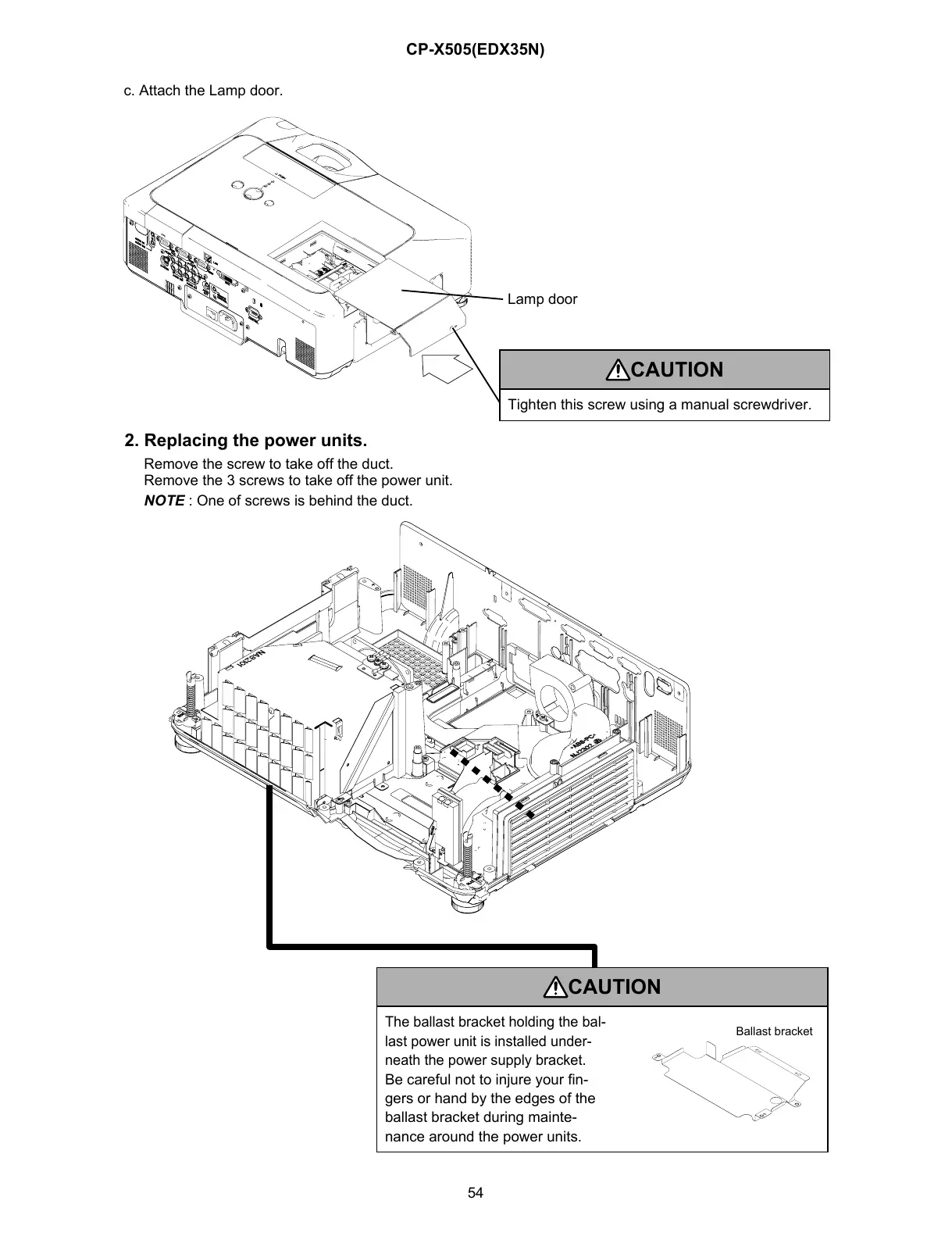54
CP-X505(EDX35N)
c. Attach the Lamp door.
2. Replacing the power units.
Remove the screw to take off the duct.
Remove the 3 screws to take off the power unit.
NOTE : One of screws is behind the duct.
Lamp door
CAUTION
The ballast bracket holding the bal-
last power unit is installed under-
neath the power supply bracket.
Be careful not to injure your fi n-
gers or hand by the edges of the
ballast bracket during mainte-
nance around the power units.
Ballast bracket
CAUTION
Tighten this screw using a manual screwdriver.
