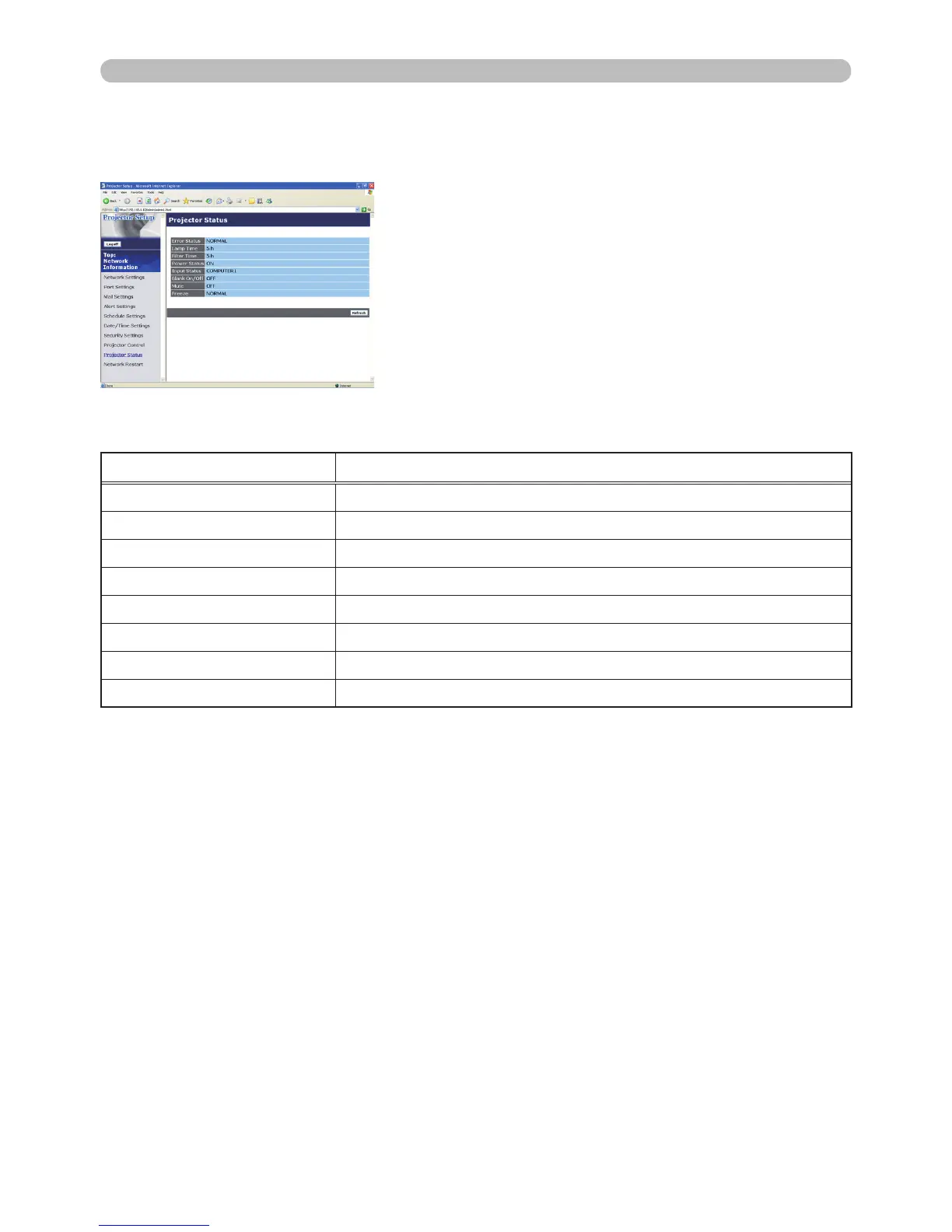30
3.1 Conguring and controlling the projector via a web browser (continued)
3.1.11 Projector Status
3. Management with Web browser software
Displays and congures the current projector status.
Item Description
Error Status Displays the current error status
Lamp Time Displays the usage time for the current lamp.
Filter Time Displays the usage time for the current lter.
Power Status Displays the current power status.
Input Status Displays the current input signal source.
Blank On/Off Displays the current Blank on/off status.
Mute Displays the current Mute on/off status.
Freeze Displays the current Freeze status.
