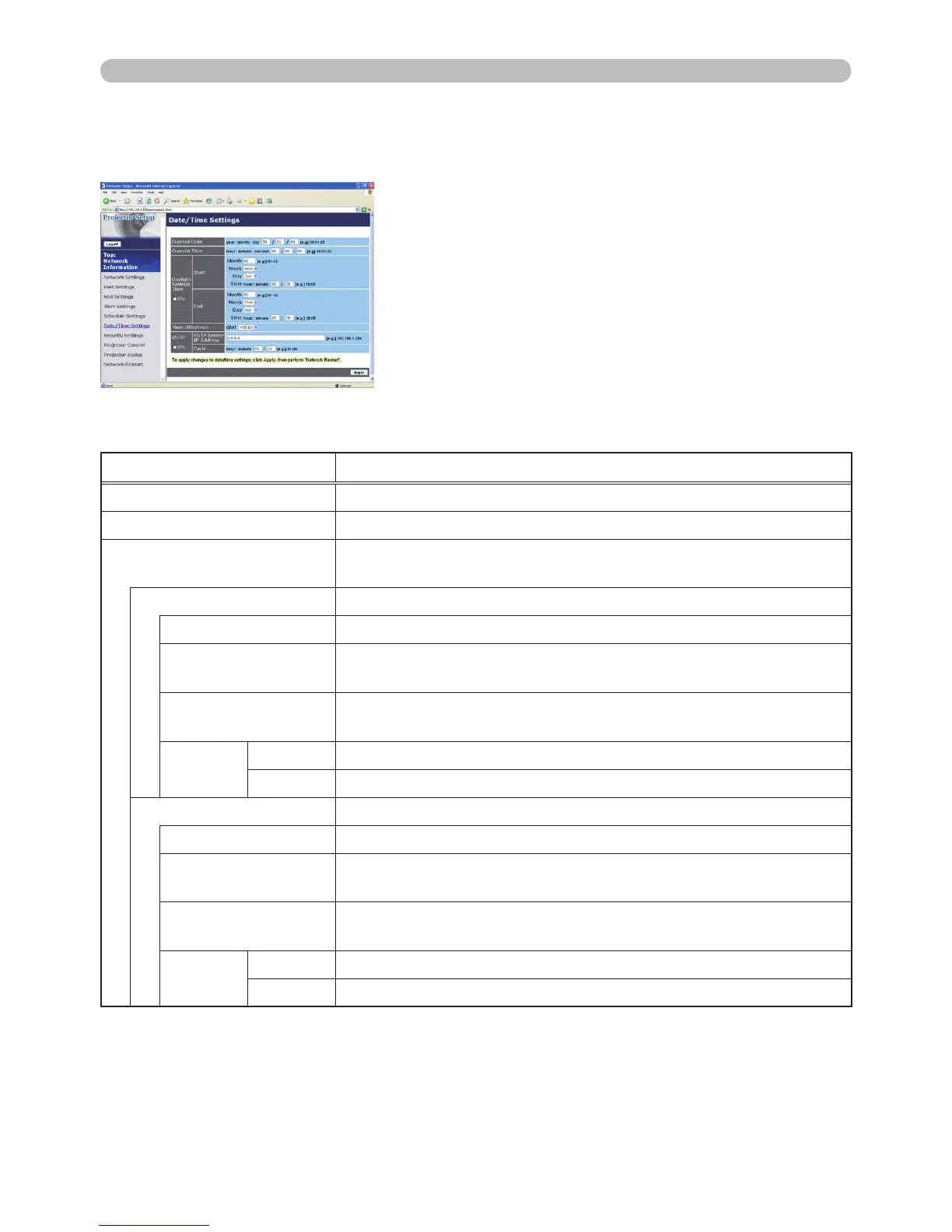23
3. Management with Web browser software
3.1 Conguring and controlling the projector via a web browser (continued)
3.1.8 Date/Time Settings
Displays and congures the date and time settings.
Item Description
Current Date Congures the current date in year/month/day format.
Current Time Congures the current time in hour:minute:second format.
Daylight Savings Time
Click [ON] check box to enable daylight savings time and set
the following items.
Start Congures the date and time daylight savings time begins.
Month Congures the month daylight savings time begins (1~12).
Week
Congures the week of the month daylight savings time
begins (First, 2, 3, 4, Last).
Day
Congures the day of the week daylight savings time begins
(Sun, Mon, Tue, Wed, Thu, Fri, Sat).
Time
hour Congures the hour daylight savings time begins (0 ~ 23).
minute Congures the minute daylight savings time begins (0 ~ 59).
End Congures the date and time daylight savings time ends.
Month Congures the month daylight savings time ends (1 ~ 12).
Week
Congures the week of the month daylight savings time ends
(First, 2, 3, 4, Last).
Day
Congures the day of the week daylight savings time ends
(Sun, Mon, Tue, Wed, Thu, Fri, Sat).
Time
hour Congures the hour daylight savings time ends (0 ~ 23).
minute Congures the minute daylight savings time ends (0 ~ 59).
