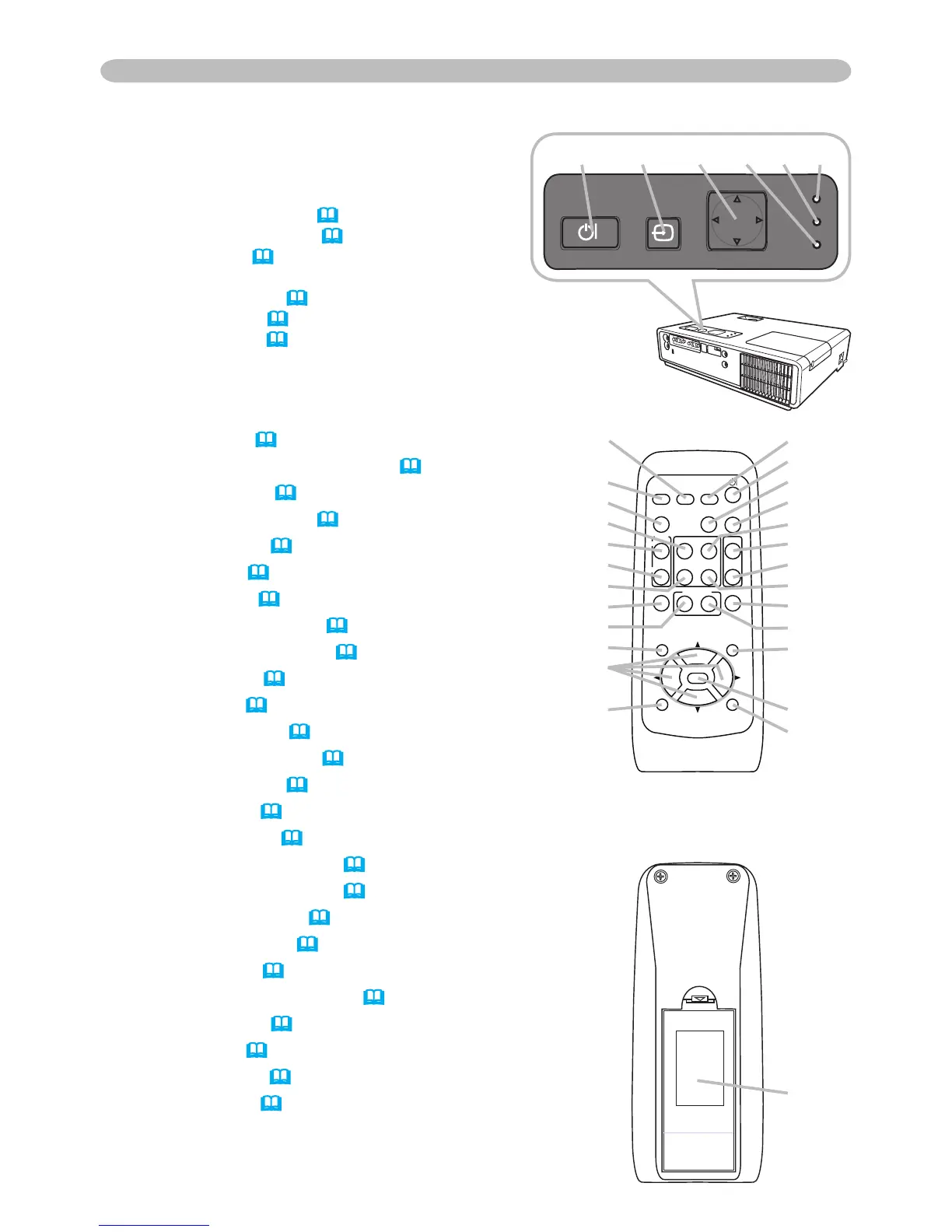5
Part names
Control panel
(1) STANDBY/ON button (
13)
(2) INPUT/ENTER button (
14, 20)
(3) MENU button (
20)
It consists of four cursor buttons.
(4) POWER indicator (
13, 62)
(5) TEMP indicator (
62)
(6) LAMP indicator (
62)
Remote control
(1) VIDEO button (
15)
(2) COMPUTER/STORAGE button (
14)
(3) SEARCH button (
15)
(4) STANDBY/ON button (
13)
(5) ASPECT button (
15)
(6) AUTO button (
17)
(7) BLANK button (
19)
(8) MAGNIFY - ON button (
18)
(9) MAGNIFY - OFF button (
12, 18)
(10) HOME button (
12)
(11) END button (
12)
(12) PAGE UP button (
12)
(13) PAGE DOWN button (
12)
(14) VOLUME button (
14)
(15) MUTE button (
12, 14)
(16) FREEZE button (
19)
(17) MY BUTTON - 1 button (
39)
(18) MY BUTTON - 2 button (
39)
(19) KEYSTONE button (
18)
(20) POSITION button (
17)
(21) MENU button (
20)
(22) ▲/▼/◄/► cursor buttons (
12, 20)
(23) ENTER button (
12, 20)
(24) ESC button (
12, 20)
(25) RESET button (
12, 20)
(26) Battery cover (
11)