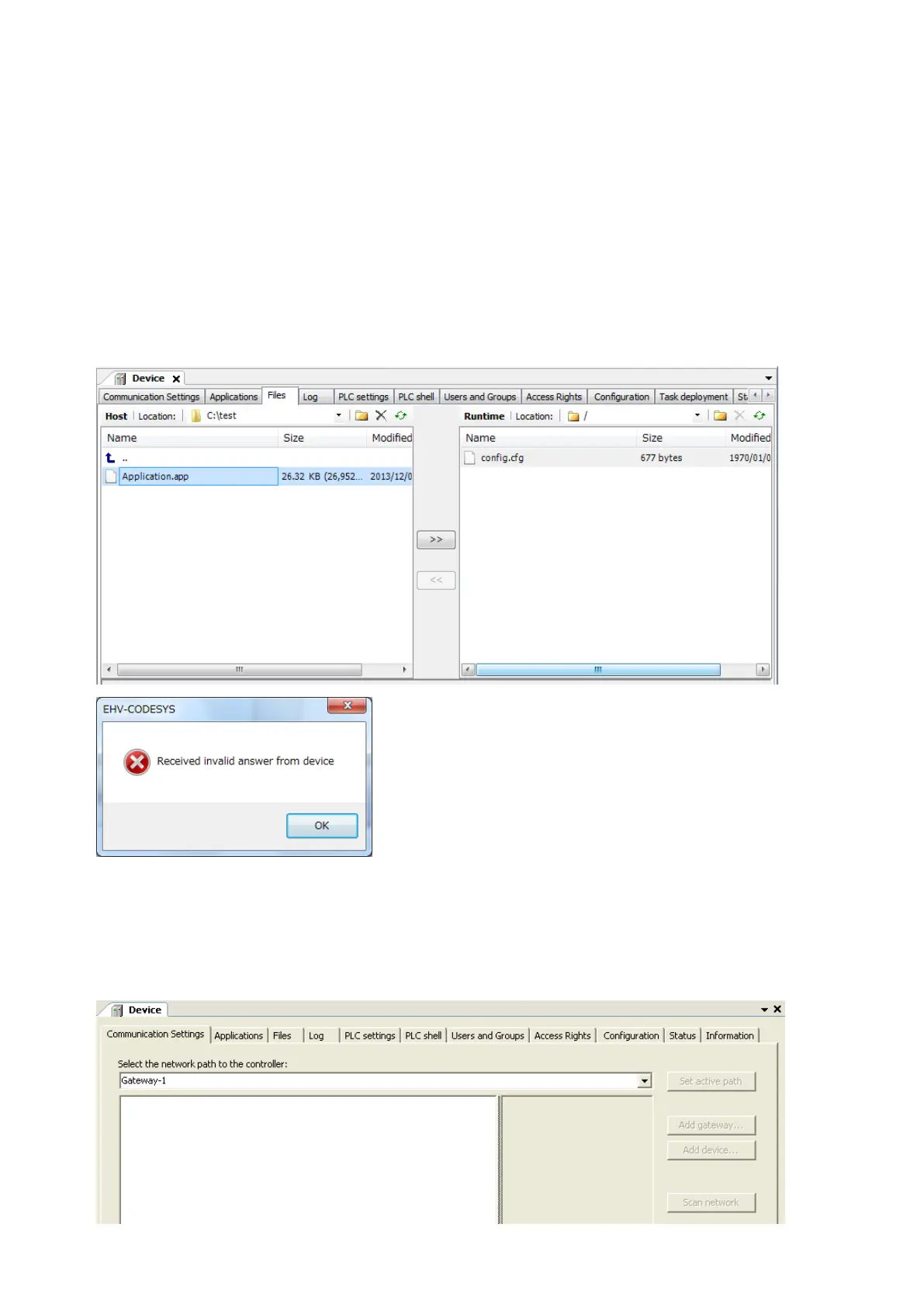A1 – 1
Appendix Known Restrictions
Below information is known restrictions in EHV-CODESYS V3.5 SP3 Patch6, HX-CODESYS V3.5 SP8 Patch 4 and
MICRO-EHV+ CPU ROM VER.3.5.3.44 or older.
1. Copying a file in [Files] window
As an optional function, it is possible to send files in [Files] tab in Device window as below, but it does not work
properly with MICRO-EHV+. If attempting to copy a file from PC to PLC in [Files] tab of [Device] window, it fails
with an error message as below. Instead of this function, use “Login” or “Create boot project”.
2. Add gateway button [only for EHV-CODESYS V3.5 SP3 Patch 6]
If you click [Scan network] and delete the gateway before scanning completed, warning dialog box appears. After
clicking [OK], [Add gateway] button will be deactivated. Choose [Add gateway] in right mouse click menu or close
and open the Device window to enable [Add gateway] button again.
