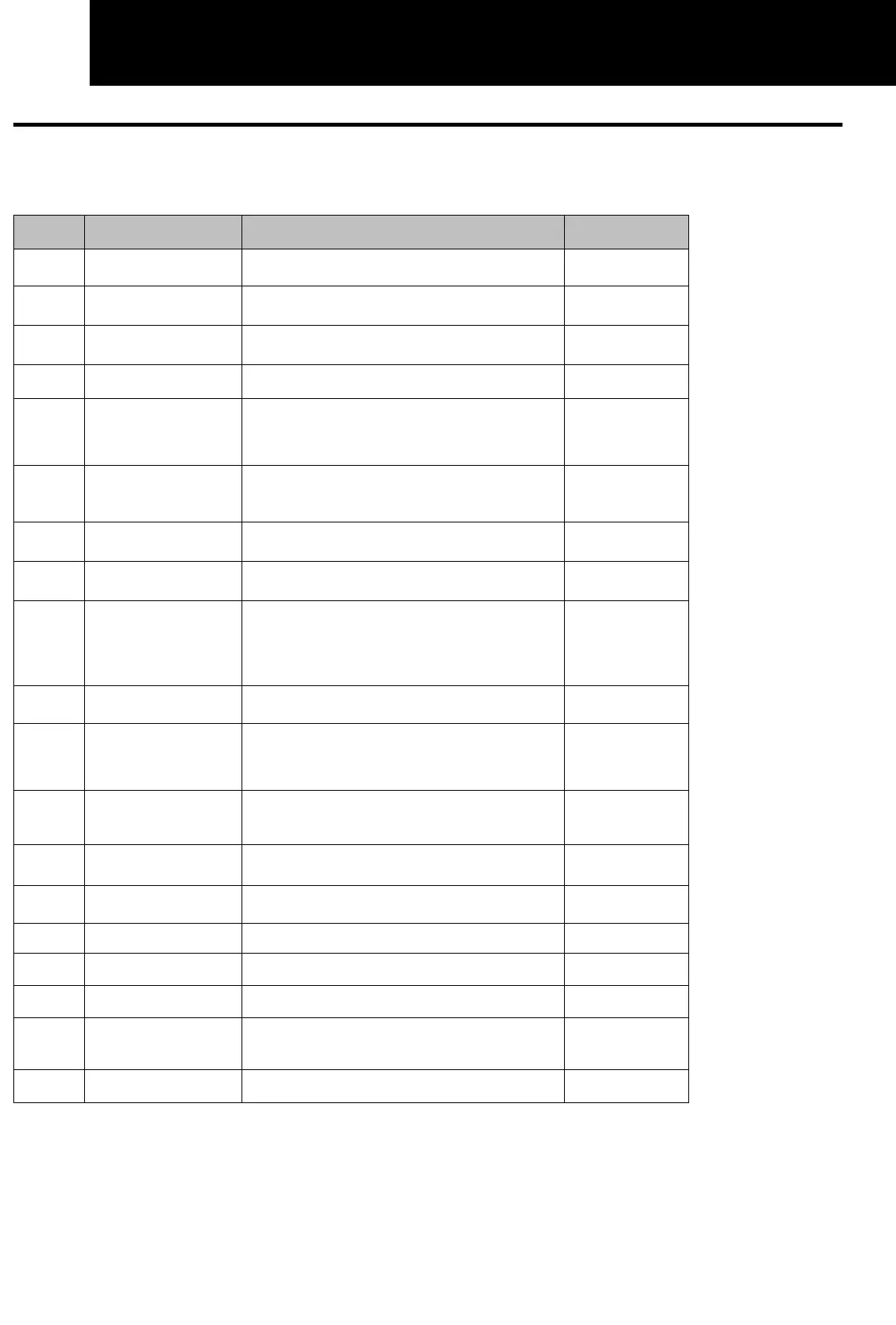PMML0175A-rev.1 - 6/2008
HARC-MODBUS - xxxxxxxxxxxxxxxxxx
12
HARC-MODBUS - Installation Manual
6. Operation
6.1 PACKAGED: Data available
Address
(Note 1)
Name Description Read/Write
0 EXIST
EXIST: 0: Not exist
1: Exist
Read
1 SYSTEM_ADDRESS
System Address:
0 ~ 15 in H-LINK 1
Read
2 UNIT_ADDRESS Unit Address: 0 ~ 15 in H-LINK1 Read
3 SET_ONOFF
On/Off setting order:
0: Stop
1: Run
Read/Write
4 SET_MODE
Mode Setting order:
0: Cool 1: Dry
2: Fan 3: Heat
4: Auto
Read/Write
5 SET_FAN
Fan Setting order:
0: Low 1: Medium
2: High
Read/Write
6 SET_TSET Setting Temperature: 17ºC ~ 30ºC Read/Write
7 SET_LOUVER Louver Setting: 0 ~ 8 (8 is Auto) Read/Write
8 SET_CENTRAL
Central Setting
Bit 0: On/Off (always can be stopped)
Bit 1: Mode
Bit 2: Setting Temp
Bit 3: Fan
Read/Write
9 READ_ONOFF
On/Off Read: 0: Off
1: On
Read
10 READ_MODE
Mode Read
0: Cool 1: Dry
2: Fan 3: Heat
4: Auto
Read
11 READ_FAN
Fan Read
0: Low 1: Medium
2: High
Read
12 READ_TSET
Setting Temperature Read
(17ºC to 30ºC)
Read
13 READ_LOUVER
Louver Read
0 ~ 8 (8 is Auto)
Read
14~18 (Not used) (Not used) (Not used)
19 ERROR_CODE Alarm Code Read
20~21 (Not used) (Not used) (Not used)
22 OPER_CONDITION
Unit Operation Condition
0: OFF 1: Thermo OFF
2: Thermo ON 3: Alarm
Read
23~31 (Not used) (Not used) (Not used)
Note 1: Offset Position is: 20000 + N*32 + Address as shown in table, where N is Indoor Unit Address.
