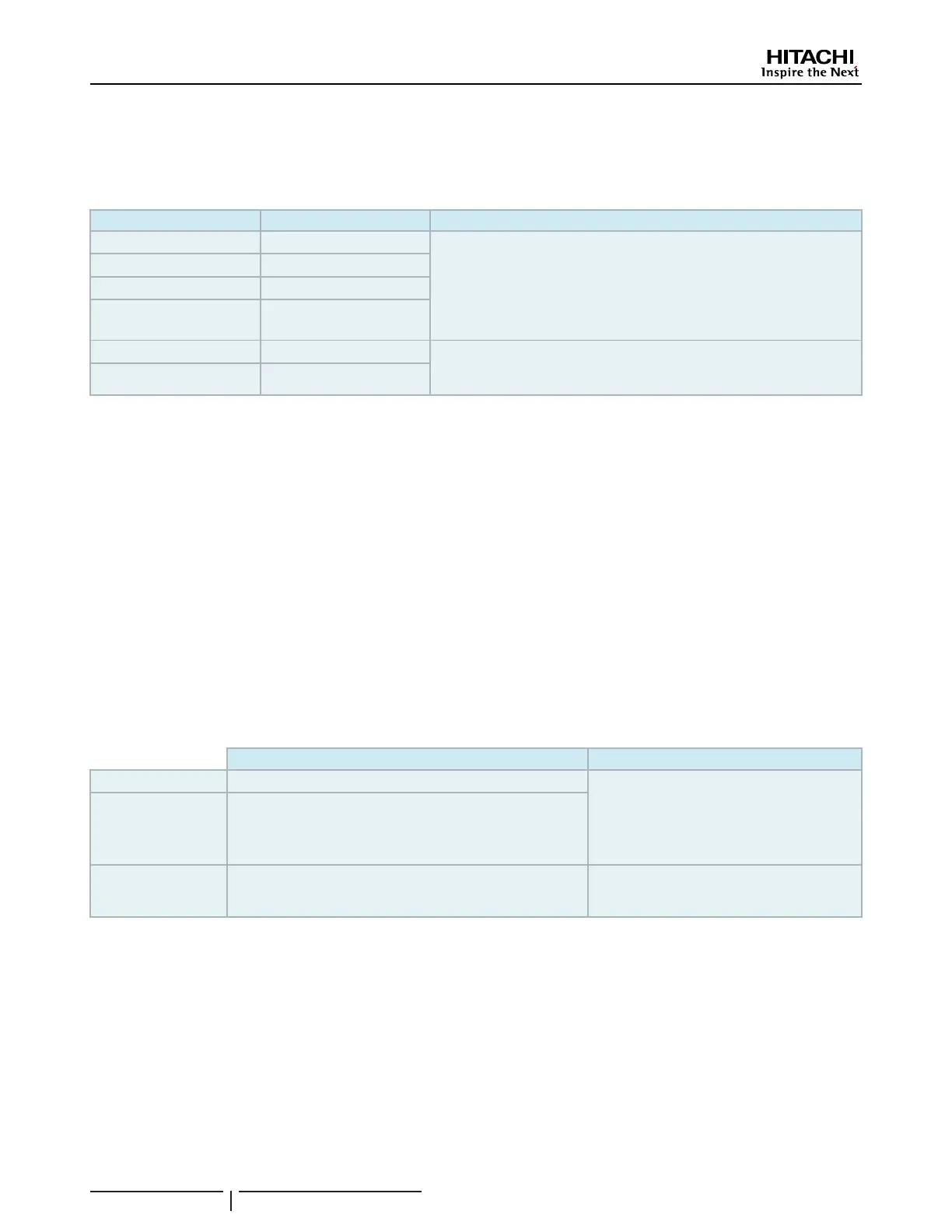5.4.4 External Input/Output Setting
The External Input/Output function of the central station provides the capacity to control 4 inputs and 2 outputs.
Select “External Input/Output Setting” on the “Optional Function Setting” screen to access the setting menu.
,QSXWDQG2XWSXW &RQQHFWLRQ )XQFWLRQ
Input 1 CN1 Pins 1-2
All Run/Stop (Level)
Emergency Stop (Level)
All Run (Pulse)
Demand (Shift of Run/Stop mode / Outdoor Unit Capacity Control)
All Stop (Pulse)
No Setting (Factory Setting)
Input 2 CN1 Pins 2-3
Input 3 CN2 Pins 1-2
Input 4 CN2 Pins 2-3
Output 1 CN3 Pins 1-2
All Run
No Setting (Factory Setting)
All Alarm
Output 2 CN3 Pins 1-3
5.4.4.1 External Input Function
1 All Run/Stop (Level)
Performs run/stop operation of all groups simultaneously by means of the external input signal.
2 All Run (Pulse)
Performs run operation of all groups simultaneously by means of the external input signal.
3 All Stop (Pulse)
Performs stop operation of all groups by means of the external pulse signal input.
4 Emergency Stop (Level)
The operation of all groups is stopped simultaneously by means of the external emergency stop signal.
While “Emergency Stop” is being carried out, “Central Control” is displayed in the LCD of the remote control switch, and
operation from the remote control switch becomes disabled.
In case of using other central stations together, “Run/Stop” operation is available from the other central stations even during the
emergency stop.
5 Demand Control Function
The external demand control signal allows to cut a peak demand of electrical consumption. The external demand signal can only be
input through input terminal 1. The operation mode of the selected group is changed by the demand signal as shown below.
'HPDQG6LJQDO21 'HPDQG6LJQDO2))
Stop (*2) Indoor Unit Operation Stop with RCS Operation Prohibited Mode
The operation condition returns to the previous
state. (*3)
Run Mode Shift (*2) (*4)
COOL or DRY switch to FAN
(Remote Control Operation Prohibited)
HEAT switch to STOP
(Remote Control Operation Prohibited)
Operation Unit Capacity
&RQWURO
Control the value of outdoor unit capacity in the setting value.
6HWWLQJ9DOXH
Cancel the capacity control.
(*1): Do not set “OFF” or “Run Mode Shift” when using other central stations at the same time. When setting outdoor unit capacity control, set one of
the central station and do not set the others.
(*2): Setting is only possible for Stop or Run Mode Shift. And it is not possible to set multiple contact points.
(*3): When operating in “AUTO” mode, or when “Fixing Operation Mode” is enabled at “Optional Function Setting”.
2SHUDWLRQVWRSVHYHQLILWLVLQ$XWRPRGHRULIWKHRSHUDWLRQPRGHLV¿[HGLQWKHRSWLRQDOIXQFWLRQVHWWLQJV
2XWGRRUXQLWFDSDFLW\FRQWUROFDQEHVHWWRPXOWLSOHFRQWDFWSRLQWV:KHQWKHUHLVDVLJQDOLQSXWLQPXOWLSOHFRQWDFWSRLQWVWKHSULRULW\IRUWKH
execution of the controls is established according to the input number (Input 1 > Input 2 > Input 3 > Input 4).
(*6): There are cases in which the outdoor unit may not support certain settings, or in which available settings may differ according to its capacity
value. Please contact with your dealer or with the designated customer service centre for detailed information.
(*7): It is possible to control via schedule without using demand control.
Operation
PMML0332A rev.0 - 05/201570