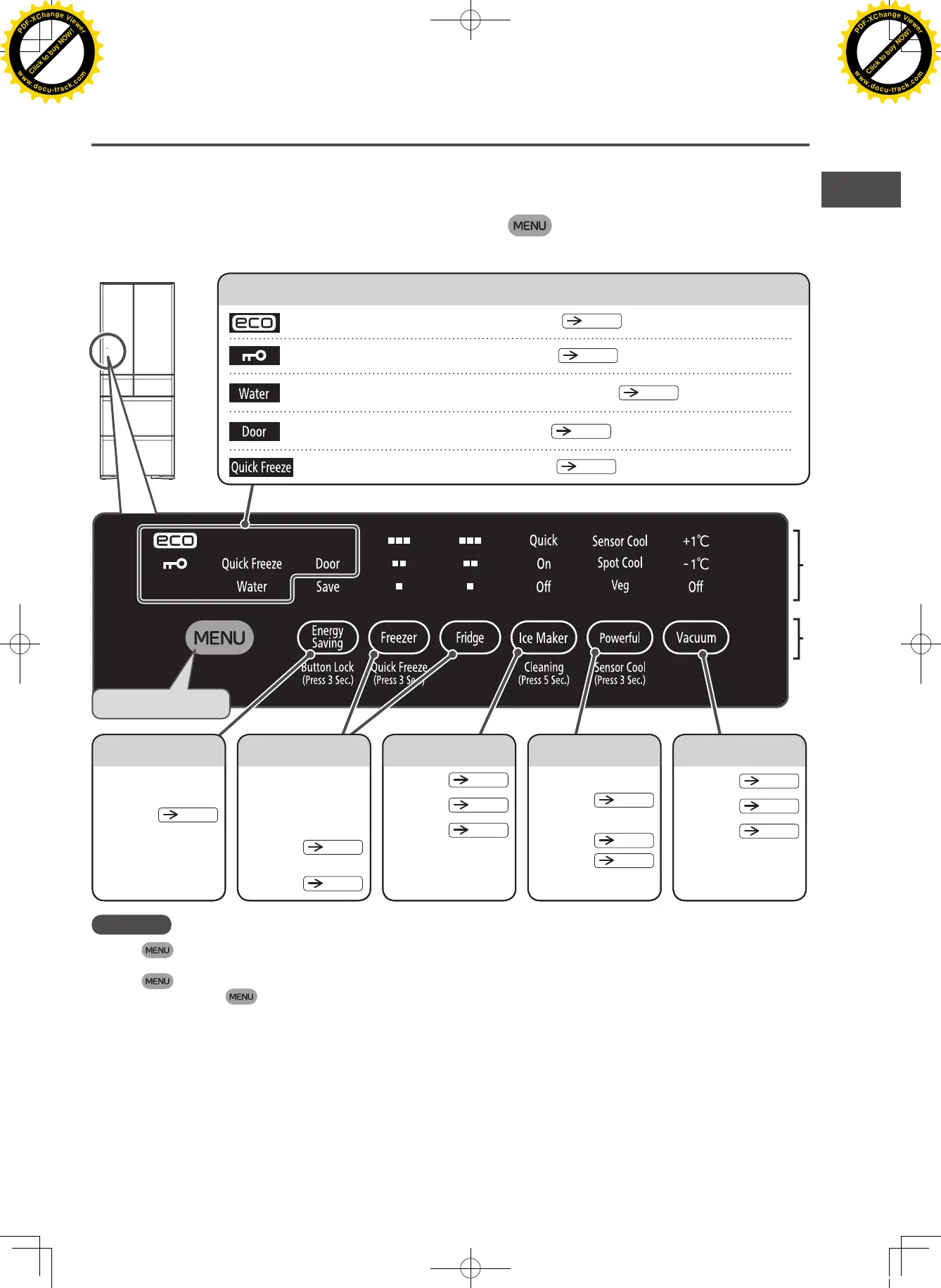Functions of the Control Panel
The Control Panel is divided into two sections:
Display Section in the upper part and Operation Section in the lower part.
The Display and Operation Sections are normally unlit. Touch
to light it up.
The Operation Section is a touch panel. Touch it to toggle the setting.
Providing information
Display area For operation
It will turn on while it is working in
“
eco
”
mode.
Pg.60
[
“
eco
”
Operation indicator]
It will turn on while the Control Panel is locked.
Pg.58
It will turn on when water in the water supply container is getting low.
Pg.53
[Water Supply indicator]
Is lit when a door is frequently opened or closed.
Pg.60
[Door Open & Close indicator]
It will turn on while it is setting
“
Quick Freezing
”
.
Pg.55
● Touch to light up the Control Panel and display the current settings. The current settings are also displayed when a door of the Refrigerator
Compartment is opened.
● Touch
again at the end of operation to turn off the light of the Display and Operation Sections.
Even if you do not touch
, the display and Operation Sections go out after approx. 40 seconds for energy savings, except for the indicators of
the
“
Energy Saving
”
mode,
“
Quick
”
,
“
Off (Stop Ice Making)
”
,
“
Water
”
,
“
Off (Non-vacuum)
”
, [
“
eco
”
Operation], and [Door Open & Close ].
● The Display and Operation Sections are lighted up when a door of the Refrigerator Compartment is opened. They go out approx. 15 seconds after
the
door is closed.
● Response of the touch panel may change depending on the surrounding temperature, humidity, physical condition of the user or operation status of
the adjoining electric product.
● Release a finger and touch the panel again if the panel does not respond after touching it. False detection may occur (it may be kept pressed) if the
time interval between key touches is too short. Resp
onse of the touch panel does not improve even if you touch it strongly.
● The panel may not respond if it is wet or dirty. After removing dirt with a wet cloth, wipe off the water with a dry cloth.
●
While a door of the Refrigerator Compartment is left open or the Display Section is blinking, the Operation Section remains inactive even if you touch a button.
Notice
First touch it.
※
All the indicator lamps are lit for the sake of explanation.
Setting Energy Saving mode
Adjusting temperature settings
Setting an ice-making Setting a cooling mode
Setting the Vacuum Compartment
Energy-saving by reducing cooling
power of each compartment.
Normally, use the
“
■■
”
setting.
“
Save
”
Pg.61
Refrigerator
Compartment
Pg.48
Freezer Compartment
Pg.55
“Quick”
Pg.53
“
On
”
Pg.52
“
Off
”
Pg.53
“
Sensor Cool
”
Pg.49
“
Spot Cool
”
Pg.49
“
Veg
”
Pg.56
+1˚C
Pg.51
-1˚C
Pg.51
“
Off
”
Pg.51
(Non-vacuum)
