– 17 –
ENGLISH
AIR PURIFIER OPERATION (FAN)
The air purifier is operated by pressing the (AIR PURIFIER) button.
• The device beeps when it has received the signal and then the air purifier
starts.
• The OPERATION lamp on the indoor unit indicators turn on.
• The fan speed can be changed as desired.
Either HI, MED, LOW or SILENT can be selected.
The power of the air purifier is increased by increasing the speed of the air
conditioner’s fan, by pressing the
(AIR PURIFIER) button while the HEAT,
COOL or DEHUMIDIFY operates.
(Depending on the operation conditions, there is a case that the fan speed does
not increase.)
FAN OPERATION
Press the (START/STOP) button to stop operation.
Press the
(AIR PURIFIER) button again to cancel the air purifier operation.
(During HEAT, COOL or DEHUMIDIFY operation)
Press the FUNCTION selector so that the display indicates (FAN).
Press the (START/STOP) button.
Fan operation starts with a beep.
Press the button again to stop operation.
Press the
(FAN SPEED) button.
(HI) : The strongest air blow.
(MED) : Quiet.
(LOW) : More quiet.
(SILENT) : Silent
• The fan speed will automatically change according to the temperature of discharged
air.
• As room temperature reaches the preset temperature, a very light breeze will blow.
• Operation starts in the “HI” mode to reach the preset temperature.
• As room temperature approaches the preset temperature, fan speed automatically
switches to “LOW”.
For the heating operation
For the cooling operation
FAN SPEED (AUTO)
…When the AUTO fan speed mode is set in the cooling/heating operation:
1
Y
ou can use the device simply as an air circulator. Use this function to dry the interior of the indoor unit at the end
of summer.
STOP
CANCEL
2
1
START
STOP
RAS-10_14JH3_Ope_EN 05/12/2008, 04:43 pm17
– 18 –
TWO WAY AIR EXCHANGE OPERATION
(Please refer to page 32, Understanding The Operating Mechanism)
Press the
button.
• The device beeps when it has received the signal
and the two way air exchange starts. By pressing
the button, the display changes as on the right.
• The OPERATION and the "Two Way Air Exchange"
lamps on the indoor unit indicators turns on.
• Although the ventilated air is deodorized by the
Nano-Titanium Disinfecting Deodorizing/Dust
Collecting Fresh Air In Filter, the odor of the
ventilated air may enter the room according to the
environment where the filter is utilized. If there is
concern regarding any odors, please stop the
device.
• Operate the exhaust for about 10 minutes every 2
hours during fresh air in to prevent dew
condensation on the two way air exchange fan and
hose and to prevent dust from plugging the hose.
• It is recommended that the self clean operation is
configured to dry the inside of the two way air
exchange hose (Refer page 30).
Press the (START/STOP) button.
Press the
button. Until Fresh Air In or Exhaust on the remote controller
turns off. (During HEAT, COOL and DEHUMIDIFY operation)
Turns off
(Stop)
• Operate the fresh air in and exhaust by operating the two way air exchange fan.
• The fresh air in and exhaust can be operated in combination by configuring the Two Way Air Exchange Operation
while the air conditioning operates.
• The fresh air in and exhaust cannot be operated simultaneously.
WARNING
• If the fresh air in/exhaust function is insufficient when the air conditioning is utilized in a sealed room or
simultaneously with a heating appliance, open a window often or ventilate with a ventilating fan.
• If ventilation is insufficient, oxygen deficiency may cause asphyxiation.
• When the humidity inside the room is HIGH (more than 70%), do not use the fresh air in operation.
Dew condensation may be the cause of failure.
1
STOP
RAS-10_14JH3_Ope_EN 05/12/2008, 04:43 pm18
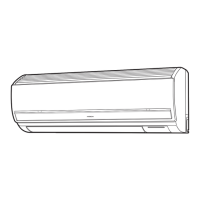
