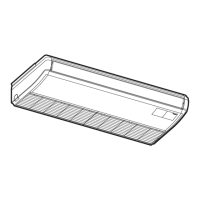A10762290A
11
9.3 DescriptionsforSettingItems
● MotionSensorSetting
Theoperationmodeforactivationsforfunction
canbeselectedasfollows:
* ALLMODES:
Functionisavailablewhentheoperationmode
is“COOL”,“DRY”,“HEAT”or“FAN”.
* COOL+DRY:
Functionisavailablewhentheoperationmode
is“COOL”,“DRY”or“FAN”.
* HEAT:
Functionisavailablewhentheoperationmode
is“HEAT”.
* OFF:
Functionsisnotavailable.
(Thedefaultsettingis“ALLMODES”.)
● Ifabsent
“Ifabsent”issetfortheindoorunitoperation
afterthemotionsensordetectsasabsencefor
settimein“Checkinterval”.Theoperationcan
beselectedfrom“ON”,“Stand-by”or“OFF”on
thewiredcontroller.
(Thedefaultsettingis“ON”.)
* ON:
Theoperationiscontinuedwithsavingthe
capacityafterdetectedasanabsence.
Ifthehumanactivityisdetectedforaperiodof
time,thenormaloperationwillbeperformed
again.
* Stand-by:
Theoperationmodeisthefanoperationat
“Slow”speed.Ifthehumanactivityisdetected
foraperiodoftime,thenormaloperationwill
beperformedagain.
* OFF:
Theoperationisstoppedbythewired
controllerwhenalltheindoorunitswithmotion
sensordetectabsencewhichareconnected
withsamewiredcontroller.
Ifthehumanactivityisdetectedforaperiodof
timebythestoppage,thenormaloperationis
performedagain.
● CheckInterval
Whenthemotionsensordetectsanabsence
atselectedcheckintervaltime,thefunction“If
absent”willbeexecuted.Theintervalcanbe
selectedfrom30,60,90120or180minutes.
(Thedefaultsettingis30minutes.)
(1) Press“Menu”.
Select“MotionSensorSetting”fromthe
menubypressing“
”or“ ”andpress“OK”.
(2) “MotionSensorSetting”isdisplayed.
Thehighlighteditemisshiftedto“Sensor”,
“Ifabsent”and“Checkinterval”bypressing
“
”or“ ”.
(3) Press“
”or“ ”andselect“Sensor”.
Motion Sensor Setting
Sensor
ALL MODES
If absent
ON
Check interval
30min
Entr RtrnSel. Adj.
OK Back
(4) Thedisplayisswitched“ALLMODES”,
“COOL+DRY”,“HEAT”and“OFF”inorderby
pressing“ ”or“ ”andchangethesetting.
Ifothersettingsarenotrequired,moveto
procedure(9).
Motion Sensor Setting
Sensor
ALL MODES
If absent
ON
Check interval
30min
Entr RtrnSel. Adj.
OK Back
9.4 SettingofMotionSensor
• Toset“Sensor”,movetoprocedure(3).
• Toset“Ifabsent”,movetoprocedure(5).
• Toset“Checkinterval”,movetoprocedure(7).
OK
Back/Hel
OK
Back/Hel
Menu
Motion Sensor Setting
Total Heat Exchanger SET
VENTI
Louver Open/Close
03
/
05
Individual Louver Setting
15:10(Fri)
Entr RtrnSel.
OK Back
OK
Back/Hel
OK
Back/Hel
OK
Back/Hel
Motion Sensor Setting
Sensor
ALL MODES
If absent
ON
Check interval
30min
Entr RtrnSel. Adj.
OK Back

