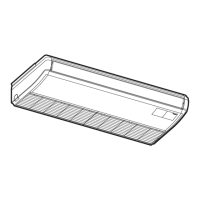12
A10762290A
9.5 FrostWash
RefertothemanualforPC-ARFG.
9.6 PreventExcessiveCooling
RefertothemanualforPC-ARFG.
9.7 AirowOptimizationinHeatingMode
RefertothemanualforPC-ARFG.
(5) Press“
”or“ ”andselect“Ifabsent”.
Motion Sensor Setting
Sensor
ALL MODES
If absent
ON
Check interval
30min
Entr RtrnSel. Adj.
OK Back
OK
Back/Hel
(6) Thedisplayisswitched“ON”,“Stand-by”and
“OFF”inorderbypressing“ ”or“ ”and
changethesetting.
Ifothersettingsarenotrequired,moveto
procedure(9).
Motion Sensor Setting
Sensor
ALL MODES
If absent
ON
Check interval
30min
Entr RtrnSel. Adj.
OK Back
OK
Back/Hel
(7) Press“ ”or“ ”andselect“Checkinterval”.
Motion Sensor Setting
Sensor
ALL MODES
If absent
ON
Check interval
30min
Entr RtrnSel. Adj.
OK Back
OK
Back/Hel
(8) Thedisplayisswitched“30min”,“60min”,
“90min”,“120min”and“180min”inorderby
pressing“ ”or“ ”andchangethesetting.
Ifothersettingsarenotrequired,moveto
procedure(9).
Motion Sensor Setting
Sensor
ALL MODES
If absent
ON
Check interval
30min
Entr RtrnSel. Adj.
OK Back
OK
Back/Hel
(9) Press“OK”afterthesettingiscompleted.
Theconrmationscreenwillbedisplayed.
Select“Yes”bypressing“ ”or“ ”and
press“OK”.Themotionsensorsettingwill
beconrmedandthescreenwillreturntothe
normalmode(operationmodeindication).
A/C
20.0
Motion Sensor ON
SPEED
MODE SPEED
HEAT
TEMP
Meeting Room
Adj.
LOUV.
OK Back
Save changes in
motion sensor setting?
Motion Sensor Setting
Yes No
Sel. Entr Rtrn
OK
Back/Hel
OK
Back/Hel
OK
Back/Hel

