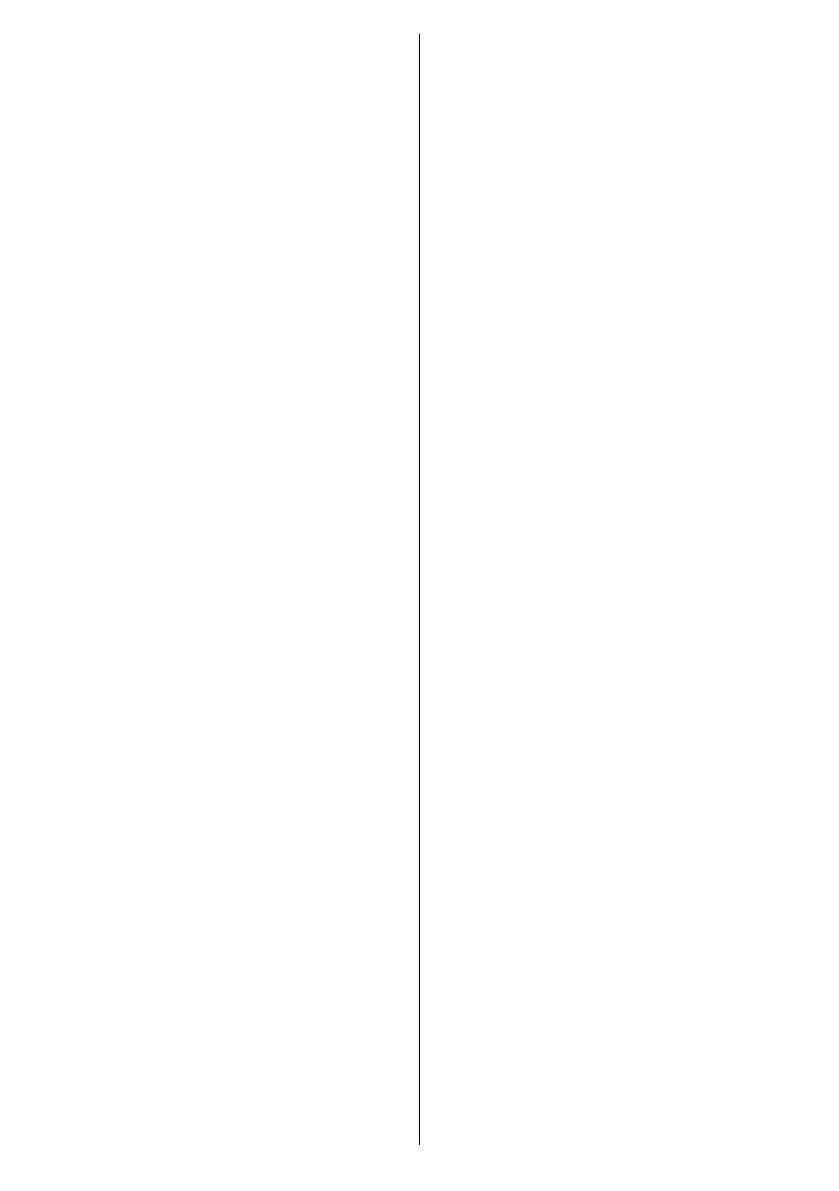English - 13 -
• Auto Play option is enabled. It is placed in the Media
Browser>Settings menu.
Failover Feature
If No Signal option in the Signage Settings menu
is set as Failover the Display checks the connected
and the Display will turn itself off after a period of 5
No Signal OSD will be displayed on the screen and the
Display will turn itself off after a period of 5 minutes.
Note: The setting of the Auto Play option in the Media
Browser>Settings menu is not important, in Failover mode
it will function anyway.
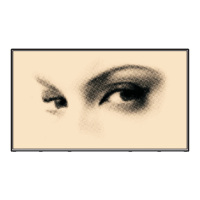