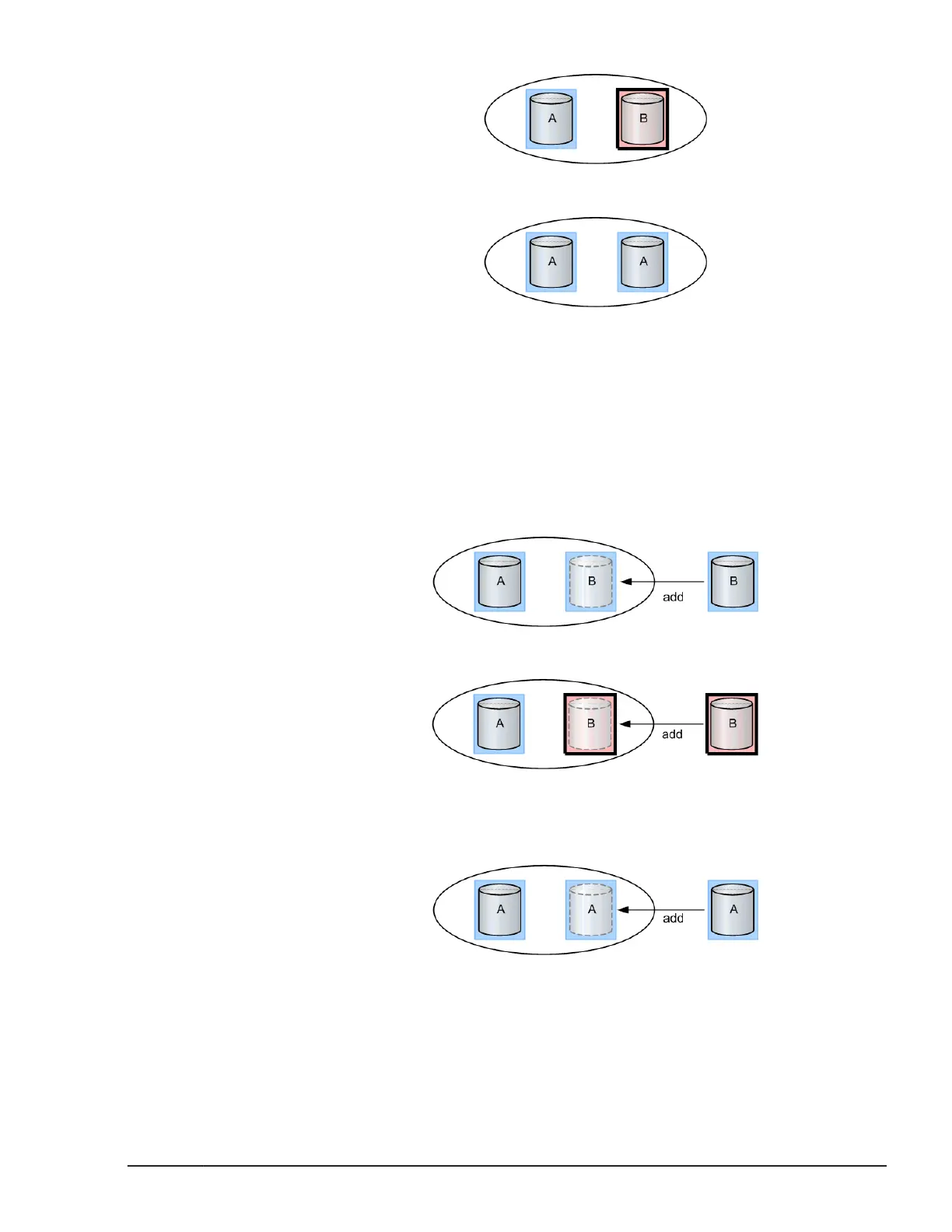¢
Creating a device group configured of simplex volumes with same
device names.
LDEV addition to device group
Adding an LDEV to the device group by specifying a created device group
name and the LDEV ID of the LDEV to be added.
• Use Cases
The following shows use cases that can be added an LDEV to a device
group.
¢
Adding an LDEV (simplex volume) with a different device name to a
device group.
¢
Adding an LDEV (paired volume) with a different device name to a
device group.
¢
Adding an LDEV to a device group already including the same device
name.
The device name can be duplicated in the case of not creating the
copy group by specifying a device group.
LDEV deletion from device group
Deleting an LDEV from the device group by specifying a created device group
name and an LDEV ID of the LDEV to be deleted.
CCI functions
3-41
Command Control Interface User and Reference Guide
