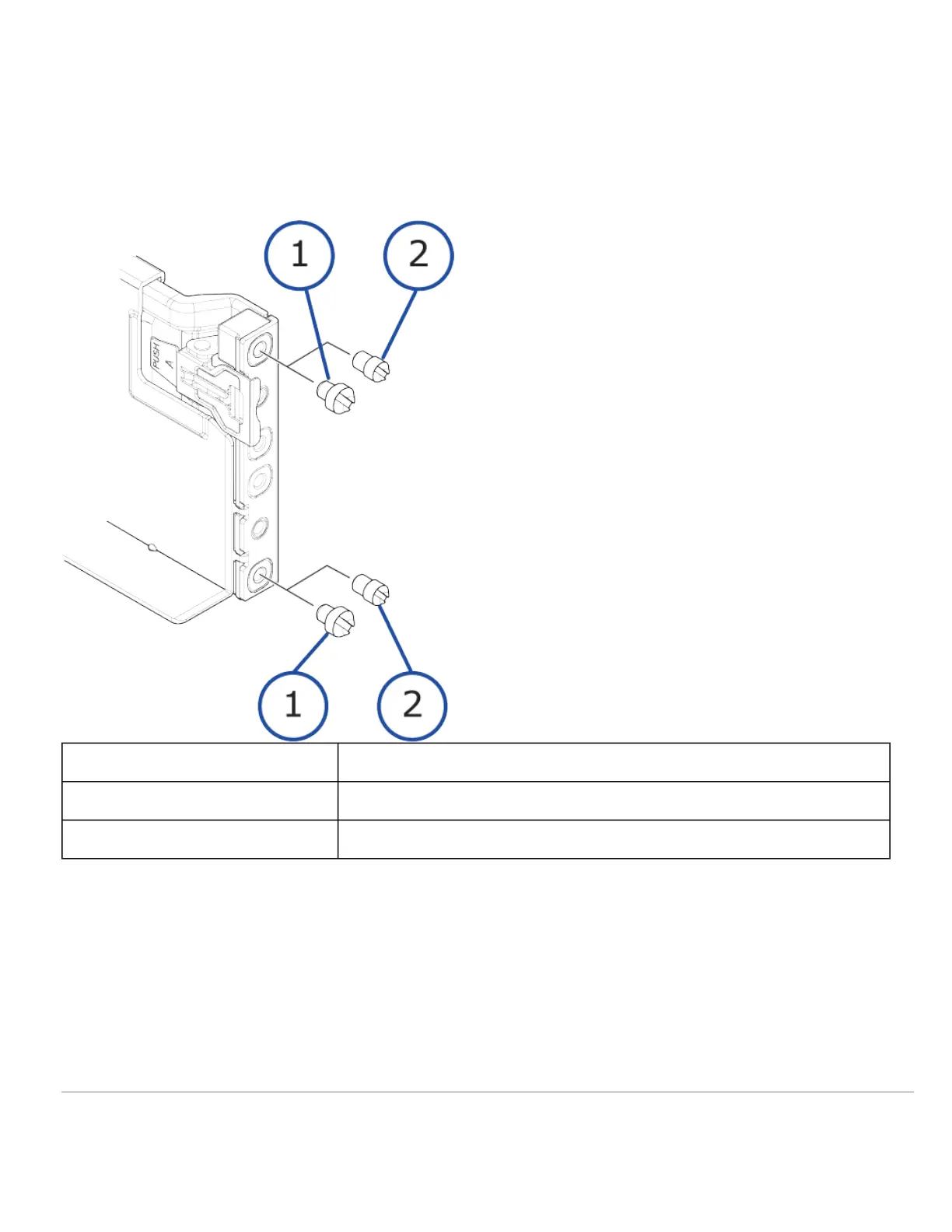Mount the controller into the Hitachi Universal Rack or into a 4-post EIA 310-D compliant 19-inch rack with square
mounting holes and rear-facing power distribution units (PDUs).
For information about installing the controller in a third-party rack, see the documentation for that rack.
NoteThe rail kit comes with pins that will fit racks with square or circular shaped holes. Use the correct pin type for your
rack.
Number Item
1 Pin for square holes
2 Pin for round holes
Before you begin
• Make sure the rack is secure and cannot fall over.
• Make sure the rack has at least two PDUs installed.
• Verify that all power cables are removed from the AC power receptacles on the rear of the controller.
• Install the rack stabilizers before mounting the storage system in the rack.
Procedure
https://knowledge.hitachivantara.com/Documents/Storage/VSP_E_Series/93-06-0x/Installation/Installing_your_VSP_E990_st…
Updated: Wed, 12 Jan 2022 17:18:35 GMT
Powered by
4