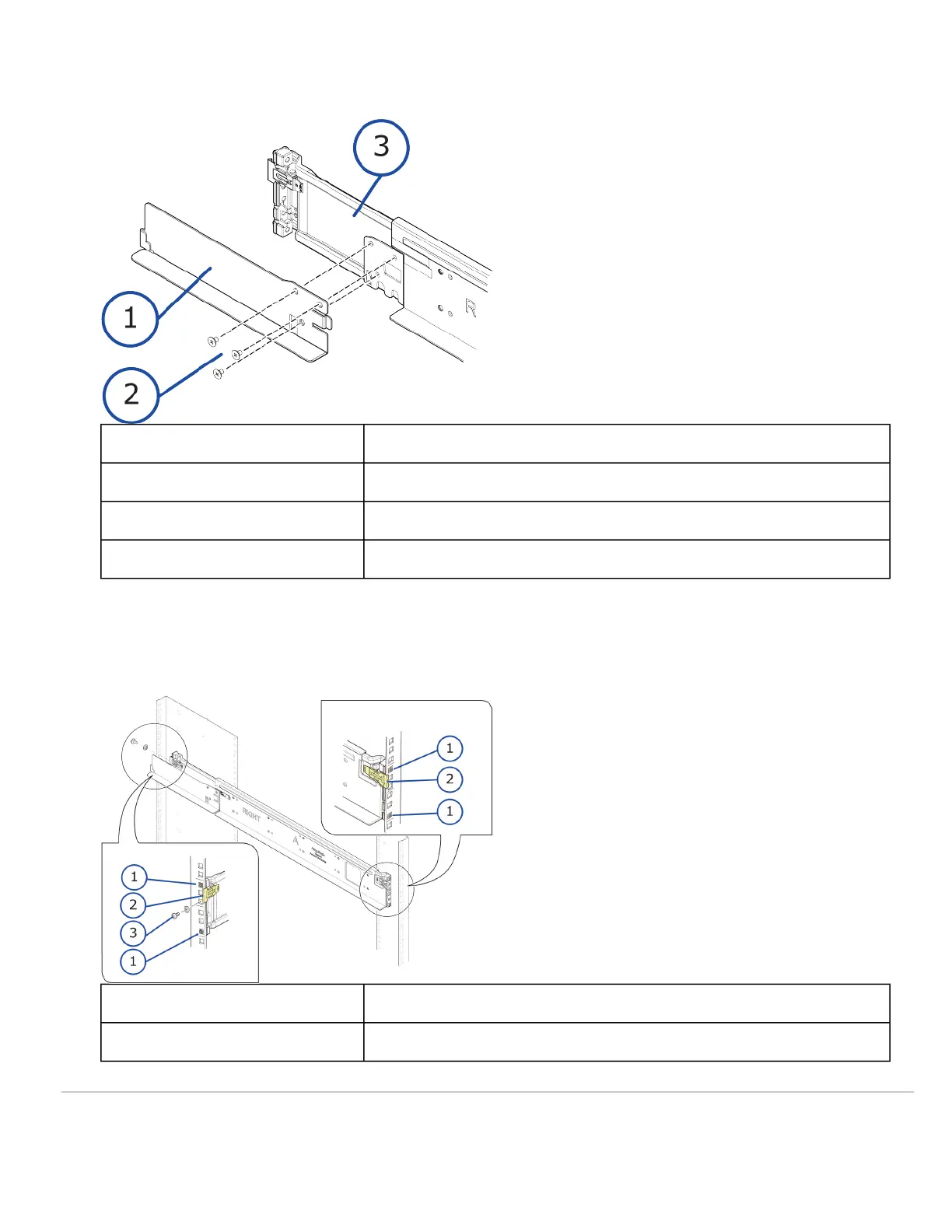1. Attach stopper with three screws on the rear side of the rail. Repeat step for both rails.
Number Item
1 Stopper
2 Screws
3 Rail
2. Insert pins on the front and back of the rail into the holes on the front and back of the rack and hold in place using
the rail clips. Repeat step for both sides.
3. Install the rear side of the rail with a washer and binding screw. Repeat step for both sides.
Number Item
1 Pin
https://knowledge.hitachivantara.com/Documents/Storage/VSP_E_Series/93-06-0x/Installation/Installing_your_VSP_E990_st…
Updated: Wed, 12 Jan 2022 17:18:35 GMT
Powered by
5