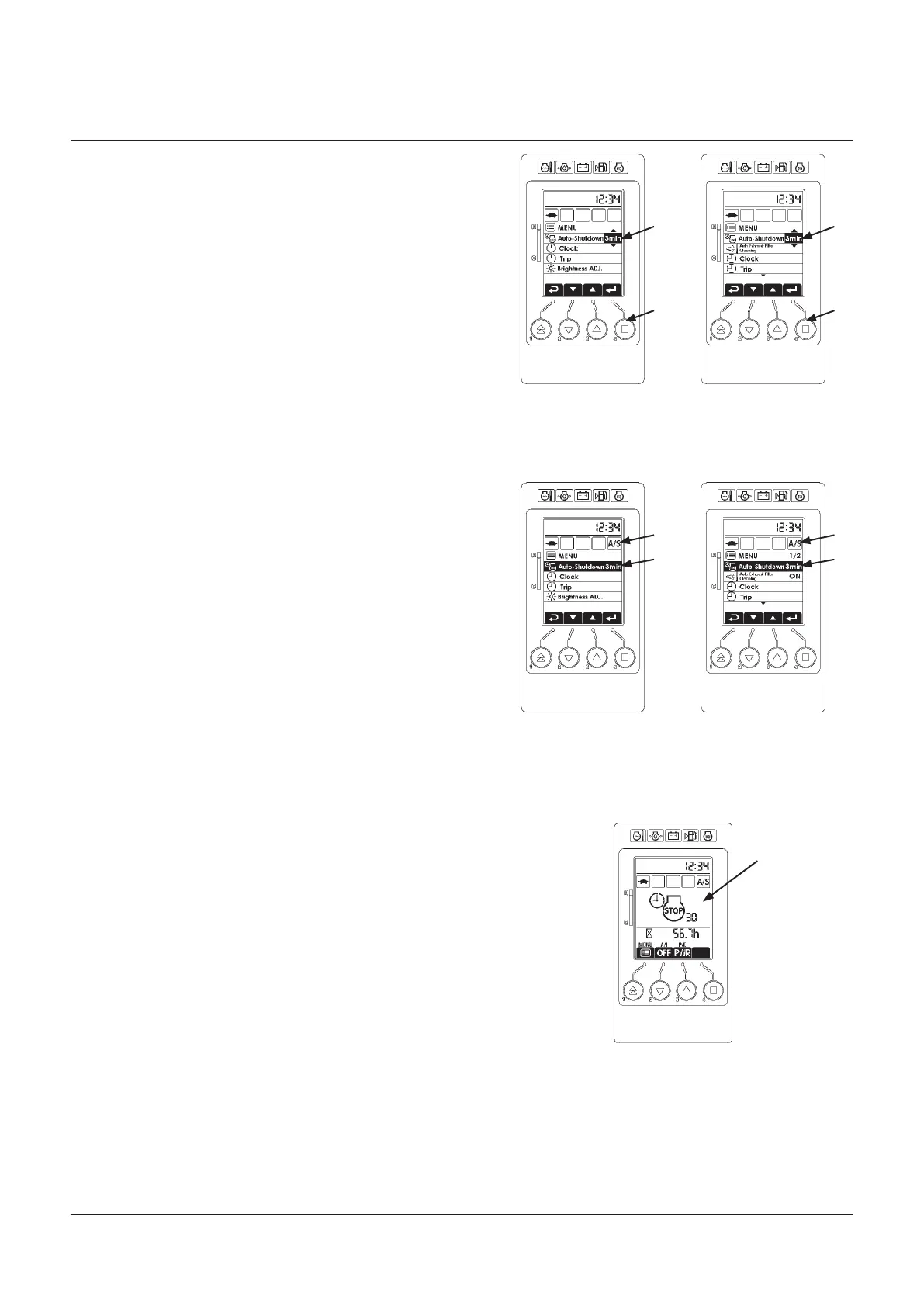OPERATOR'S STATION
1-30
4. SelectTime(8)andthenpushsetswitch(6).
5. WhenAutoShut-downfunctionisset,"AutoShutdown"
indicator(9),whichshowsthatAutoShut-downfunction
is enabled, will be displayed.
f
NOTE: When the Auto Shut-down function is turned ON, the
monitor will display time (10) which indicates the remaining
time to stop the engine 30 seconds before the engine stops.
(On the basic screen)
99
77
ZX30U-5N,35U-5N
ZX30U-5N,35U-5N
ZX50U-5N,60USB-5N
ZX50U-5N,60USB-5N
88
66
10
MADH-01-029
MADG-01-104MADG-01-103
MADG-01-106MADG-01-105
