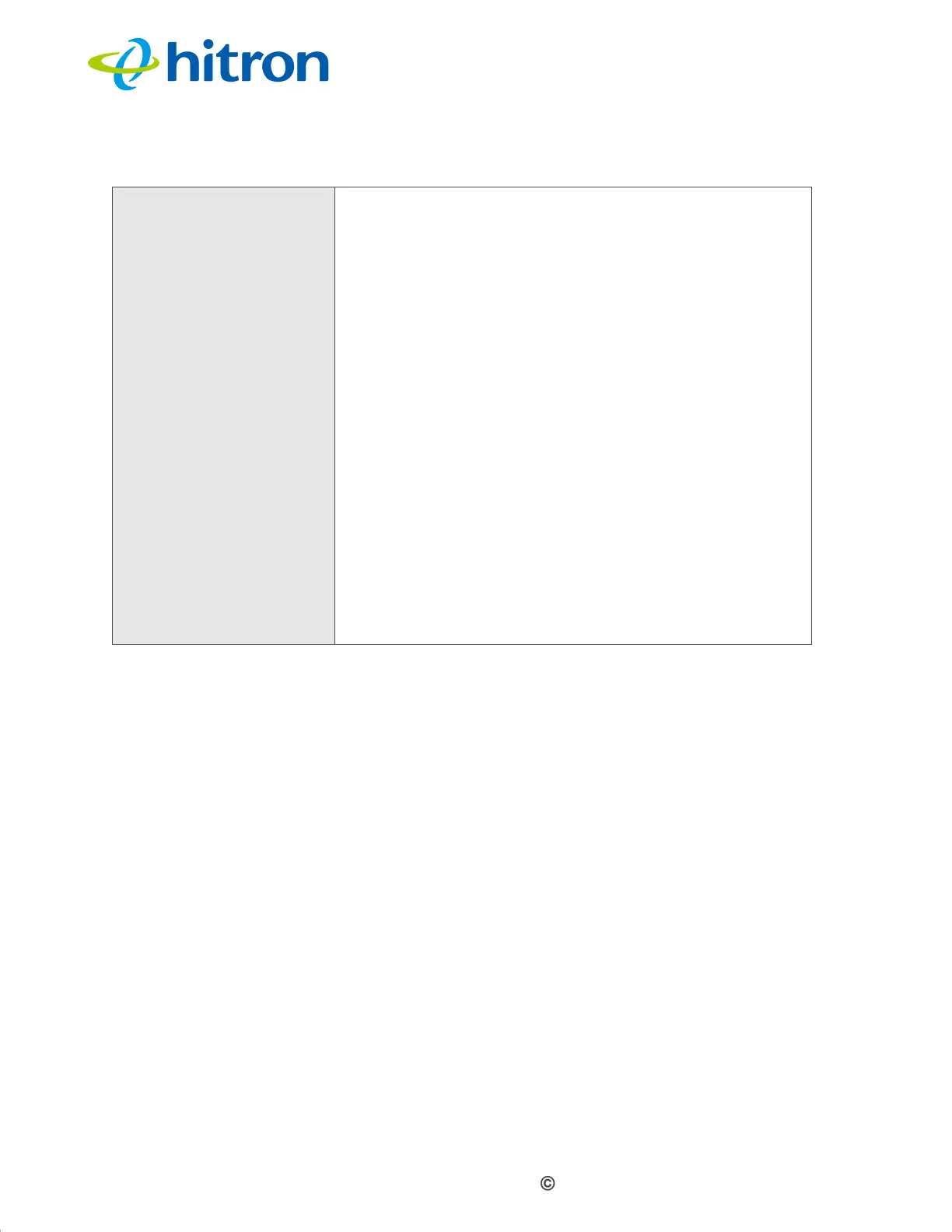Version 1.0, 11/2017. Copyright 2012 Hitron Technologies
12
Version 1.0, 11/2017. Copyright 2017 Hitron Technologies
12
Hitron E31N2V1 User’s Guide
ETHERNET Use this port to connect your computer and/orother
network devices, using a Category 5 or 6 Ethernet cable
with RJ45 connectors.
The LED on the left displays the speed of the connection
on the relevant port:
When the LED on the left is off, the connection is at
10Mbps (Megabits per second).
When the LED on the left glows green, the
connection is at 100Mbps.
When the LED on the left glows amber, the
connection is at 1Gbps (Gigabits per second).
The LED on the right displays whether or not there is
activity on the relevant port:
When the LED on the right is blinking, there is
activity on the port.
When the LED on the right is off, there is no activity
on the port.
Table 2: Hardware Connections