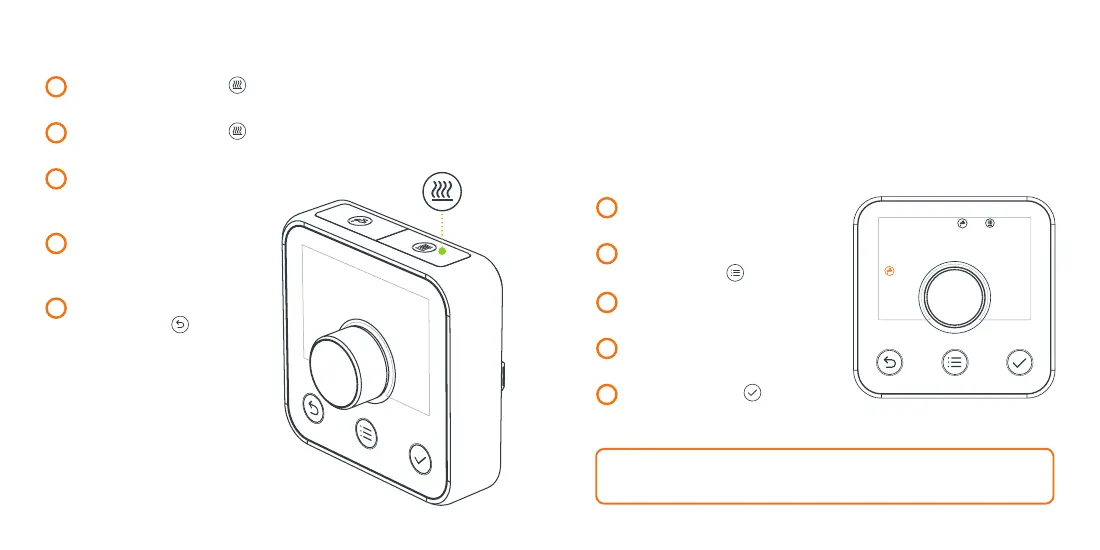How to boost your heating for a short time:
1
Press the Heating Boost button on top of the
thermostat to turn the heating on for one hour.
2
Press the Heating Boost button again
to increase the length of your boost.
3
Turn the dial to change
the boost temperature
(it’s set to 22°C by default).
4
When the boost finishes,
your heating will go back
to its previous mode.
5
To cancel boost early,
press the Back
button.
Hot water
Hot water features are not shown on combi boilers (without a separate hot
water tank) as they automatically heat water when it’s needed.
Hot tip: If you only want hot water at certain times of day, using Schedule
mode could be more energy ecient.
18˚
MON 19:25
ON
MANUAL
ON
ACTUAL
How to turn your
hot water on or off:
1
Wake up your thermostat by
pushing the dial.
2
Once the screen turns on
press the Menu button.
3
Turn the dial to select
Hot Water, then push the dial.
4
Choose either Always On
or Always Off.
5
Press the Confirm
button.
87
