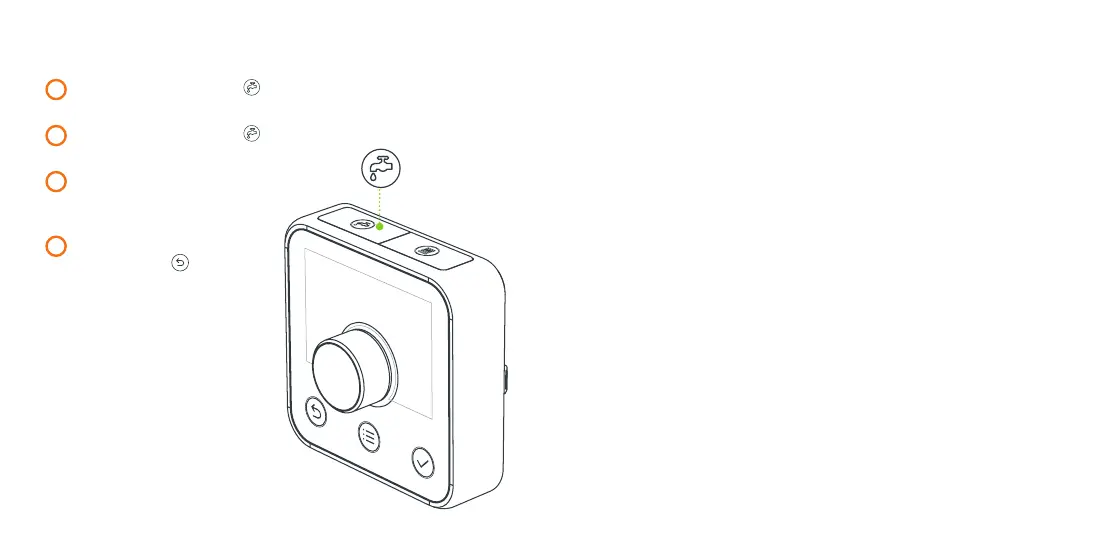How to boost your hot water for a short time:
1
Press the Hot Water Boost
button on top of the thermostat
to turn the hot water on for one hour.
2
Press the Hot Water Boost
button again
to increase thelength of your boost.
3
When your boost finishes, your
system will go back to your
previous mode.
4
To cancel your boost early,
press the Back
button.
More things you can do
with your thermostat
• Select Holiday mode and set the dates you’ll be away by going to Menu
then Holiday.
• Set a Child Lock so little hands can’t change the temperature, find it under
Menu then Settings.
• Increase the temperature of your Frost Protection setting. By default this
is set so your home won’t drop below 7°C and will activate whatever mode
your heating is in. Find it under Menu then Settings.
1211