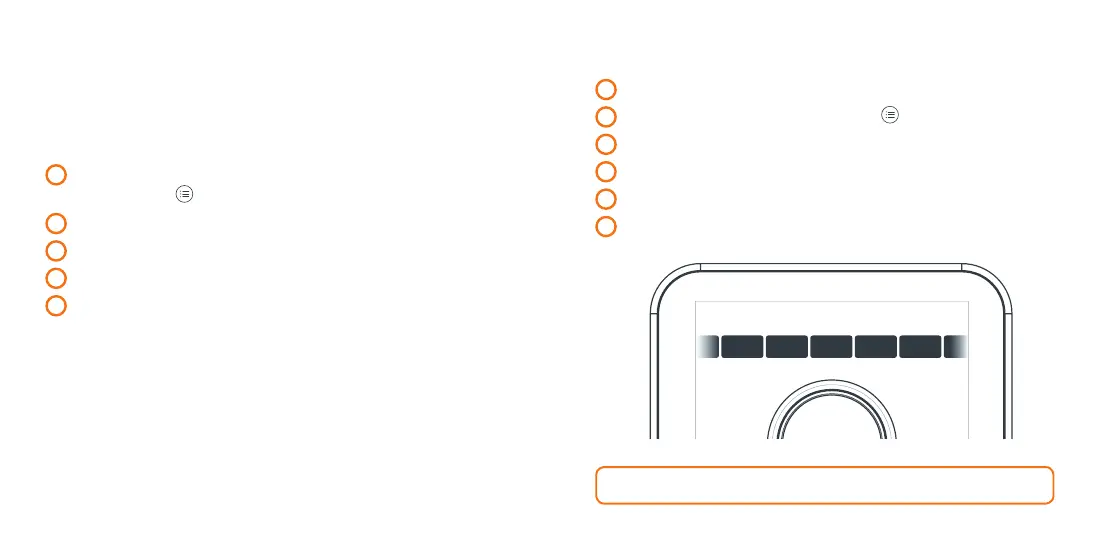Setting up a new hot water schedule:
Your thermostat will walk you through setting up your hot water schedule
step by step.
To do this:
1
Wake up your thermostat by pushing the dial and
press the Menu button.
2
Turn the dial to select Hot Water and push the dial toconfirm.
3
Select Schedule and push the dial to confirm.
4
Scroll to Start Over and push the dial to confirm.
5
Follow the on screen instructions to create your newschedule.
How to view your hot water schedule:
1
Push the dial to wake up the thermostat.
2
Once the screen turns on press the Menu button.
3
Turn the dial to select Hot Water, then push the dial.
4
Choose Schedule then select View/Edit Current.
5
Turn the dial left or right to browse through the days and to select a day.
6
You’ll now see the schedule for the day you selected.
Hot tip: To edit the schedule for that day push the dial to start editing.
On On OnOffOf
ff Off
Press tick to confirm, or press dial to edit.
HOT WATER SCHEDULE: MON
06:0008:15 11:0012:00 16:00 21:30
109