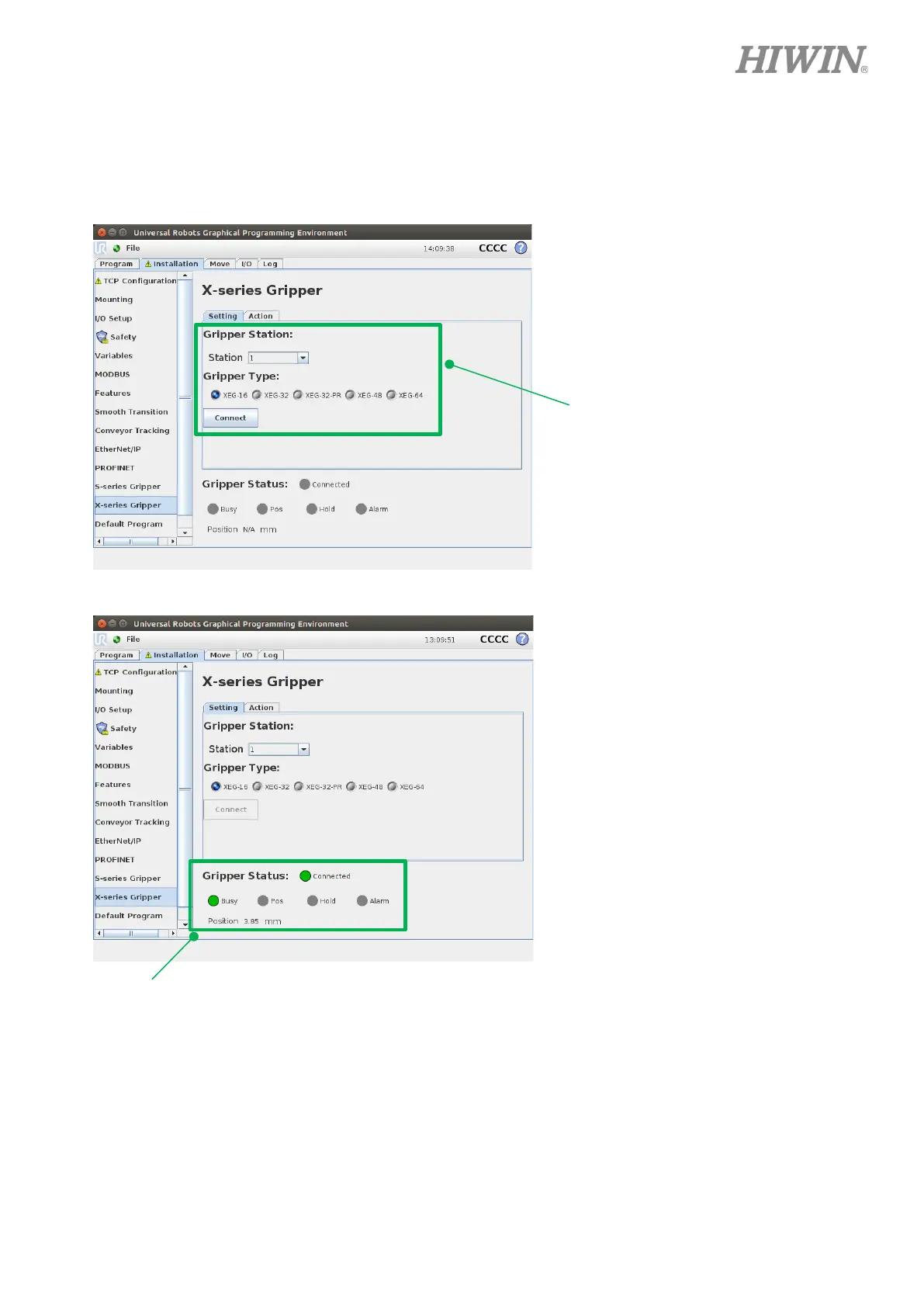39
5.5. Installation page
Here are some detailed description under setting and action page for CB-series.
Setting page:
gripper station, gripper
type and connect.
:
The busy signal happens when gripper is moving.
Pos:The position signal happens when gripper executes MOVE command and
moves to position exactly.
Hold:When the gripper exactly grips the object, then the hold signal will show
up.
Alarm:The alarm signal happens when error shows up during gripper operation.
Position:Gripper absolute position or relative size of the clamped object.