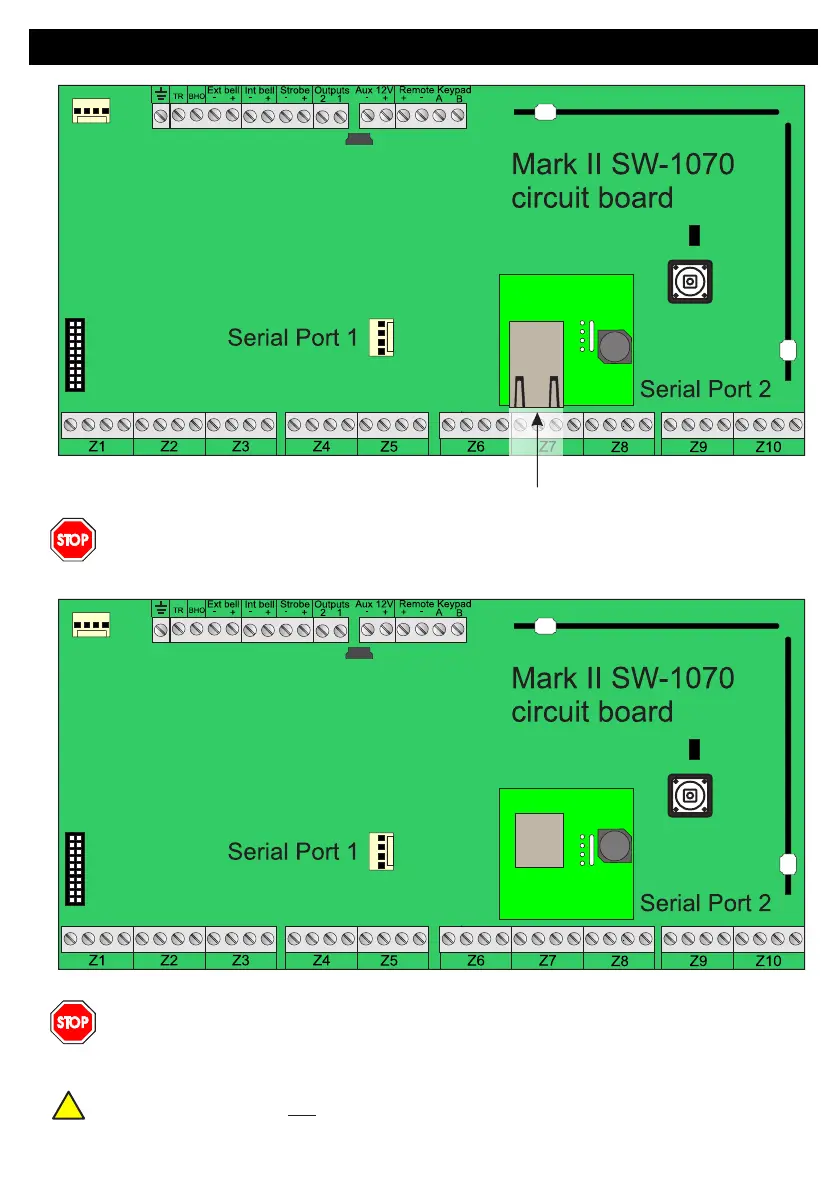Comms Menu - continued
Default Eng. Code - 4567 Default User Code - 1111 (Irl) 1234 (UK)
91
LAN Module
(Ethernet)
WiFi Module
Plug LAN cable in here
You cannot have the LAN and WiFi cards plugged-in together. You must pick one type of card.
!
Remove the mains and battery supply before fitting the LAN-Card. Once the hardware is
physically fitted and powered-up and you enter the relevant programming menu you will
be prompted to activate the device in question.
Remove the mains and battery supply before fitting the WiFi-Card. Once the hardware is
physically fitted and powered-up and you enter the relevant programming menu you will
be prompted to activate the device in question.
