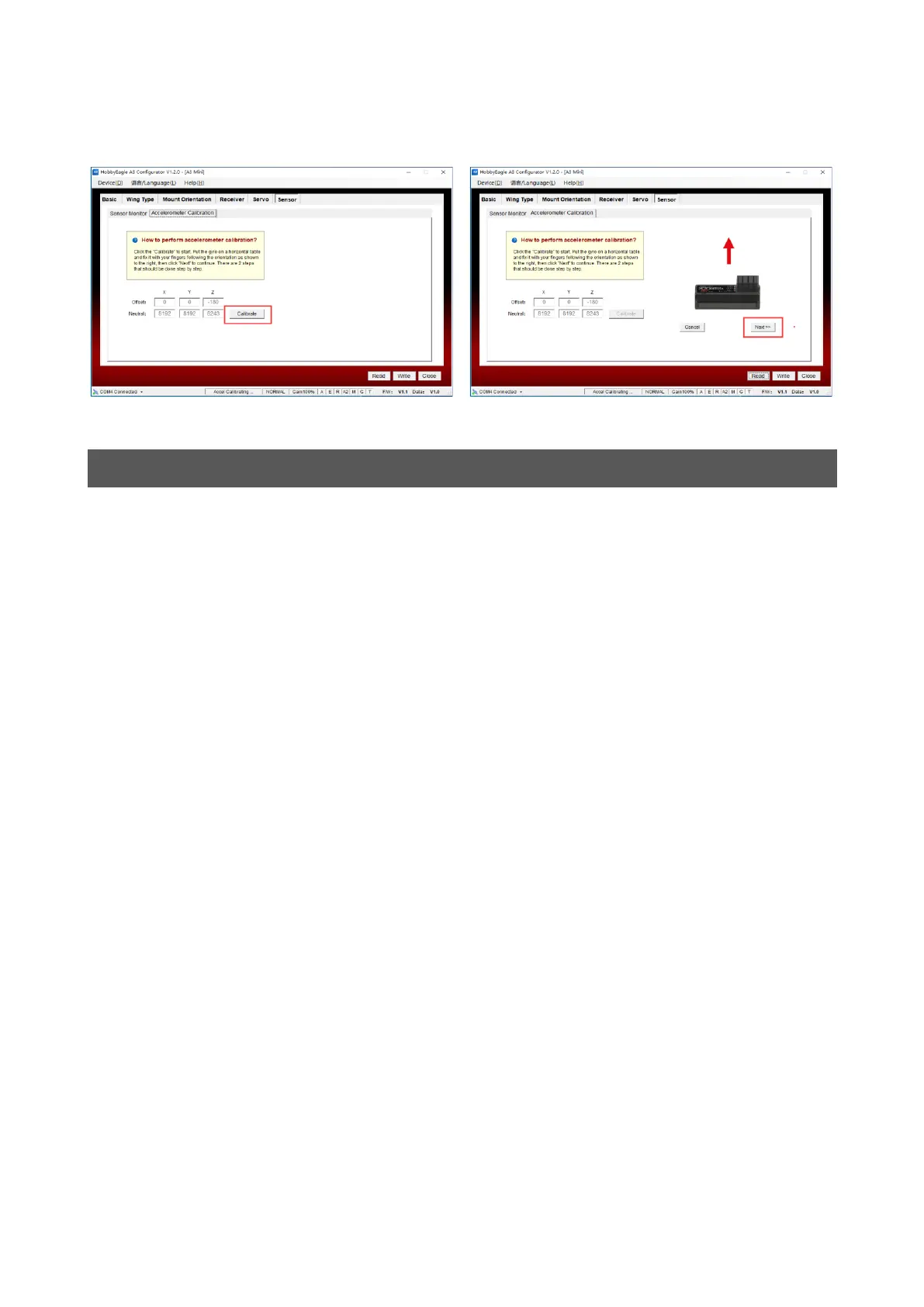WWW.HOBBYEAGLE.COM 11 / 12
next 2 steps corresponding to both side of Z axis of the unit, do not move the gyro while calibrating at
each step.
OTHER SETTINGS
Stick Deadband
The stick dead band is the range around the very center of the sticks at where the gyro will not react.
Some transmitters have the problem that when the sticks are brought back after an input, they are not
exactly at the same center position as before which may generate a deviation on the corresponding
function, in this condition, you can increase the setting of stick dead band to fix it. The adjustment range
of the dead band is 0% to 20%, the default 5% is fit for most radios without modification.
Servo Frequency
Set the working frequency for the servos. The analog servos can only work with 50Hz, a high frequency
may cause damage of the servos. Check the servo specifications before increasing the setting, if you
don’t know what the maximum update rate that is tolerated by your servos never use more than 50Hz. In
theory, the higher the working frequency of the servos the better performance of the gyro can be obtained,
but it may increase the power consumption and cause heating of the servos. This setting will affect all
output channels including THR.
Gain Level
Change the level of the basic gain, the default “Medium” is fit for most airplanes.
Control Behavior
After installing the gyro, the airplane will become more stable but less responsive because of the
correction of the gyro. To improve we need to reduce the correction strength of the gyro on the desired
direction dynamically when there is an input of the sticks. This function allows you to change the control
behavior by choosing different curves of the gain attenuation.