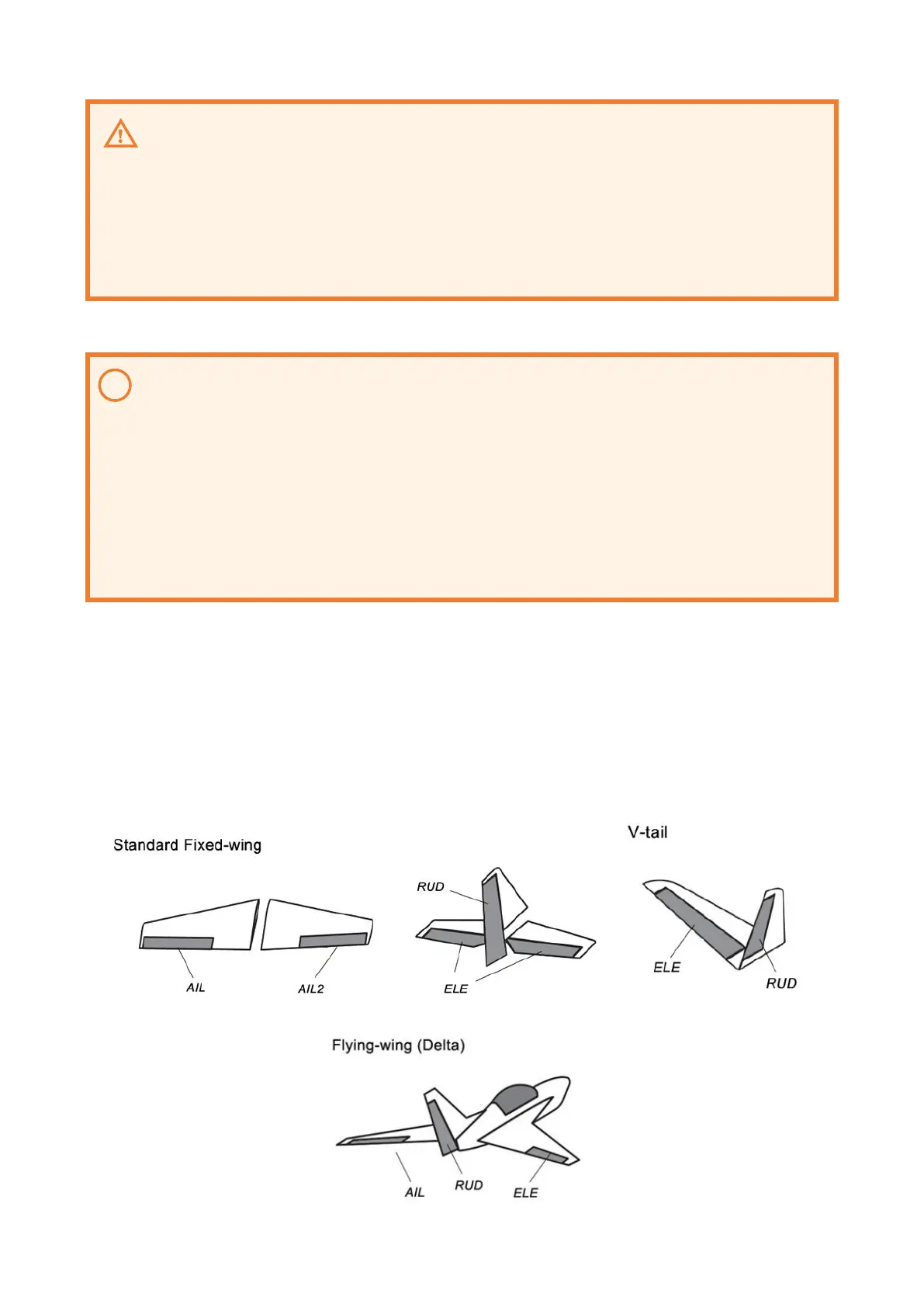WWW.HOBBYEAGLE.COM 5 / 12
NOTES
Please note that the GAIN channel is disabled by default. To enable the remote master gain,
you need to specify a channel number for it via the configurator or the programming card.
Pay attention to the polarity of the plugs. The orange or white signal line must always be on the
inner side of the gyro.
A special optional adapter is required if you want to use a Spektrum satellite (remote) receiver.
About Failsafe
Receiver Failsafe Most receivers will enter Failsafe mode in case of signal loss from the
transmitter. In such conditions the gyro will benefit from the native Failsafe/Hold functions of
the receiver. Always ensure that the Failsafe settings are properly set in the transmitter.
Gyro Failsafe The gyro also provides the gyro-level Failsafe function when the connection fails
from the receiver. When the function is activated, the LED will keep flashing Red slowly and all
servos will move to their initial positions at startup, including the THR channel, gyro will switch
to Normal mode automatically and remote master gain will be disabled.
Wing Type and Servo Connection
A3 Mini supports Standard Fixed-wing, Flying-wing (Delta-wing) and V-Tail. Always turn off the mixing
function of delta-wing or v-tail in the transmitter because the gyro will provide such mixing
features by itself. Check the Servo Monitor of the transmitter and verify that each stick controls only one
channel.