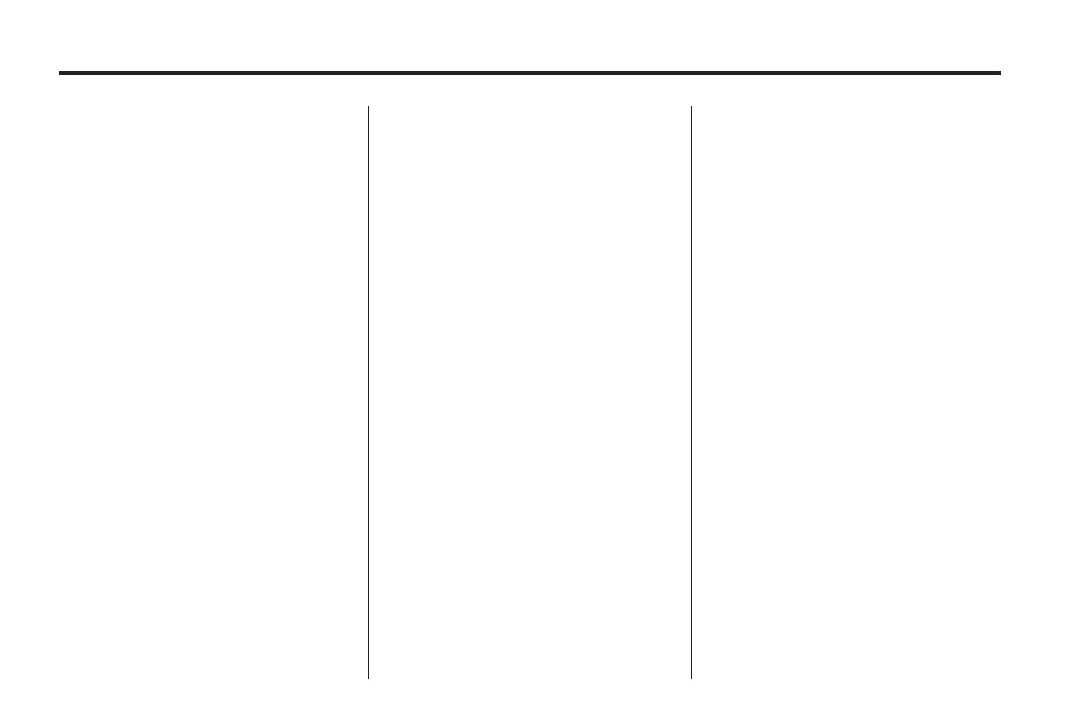Black plate (34,1)
Holden WM Caprice Owner Manual (MY12.5) - 2012 - CRC 1st Edition - 6/28
12
7-34 Infotainment System
Playing a video DVD
Loading a DVD
Load the DVD into the DVD load/
remove slot (12), with the label
facing upwards, until the mechanism
pulls it inside.
While the disc is loading, a
disc-rotating animation will appear in
the top left corner of the video
screen(s).
Ejecting a DVD
To remove, press EJECT (11).
Note: Ifadiscisejectedfromthe
player but is not removed, the DVD
player will reload the disc within 10
to 15 seconds.
Thediscwillthenbestoredinthe
DVD player.
The DVD player will not resume
playing this disc automatically i f i t is
in auxiliary mode.
Switching the rear screen(s) on
Press
} (15) on the DVD player
controls or
} (49) on the DVD
remote control.
Caprice V-Series: The rear screens
will sw itch on with the audio system
if the screens w ere on with the last
ignition cycle linked to the personal
identity key.
Caprice: The screen always returns
to the off state after the ignition is
switched off and the audio system
shuts down.
The screen needs to be switched on
again to resume operation.
Listening through speakers
Caprice V-Series:
1. Press
X (58) on the DVD player
controls to switch the
headphones off.
2. Press MODE (14) on the DVD
player controls or SOURCE (25)
on the DVD remote control until
the DVD mode is selected.
3. Adjust the volume control via the
rear roof controls or the front
audio system controls.
Caprice:
1. Switch the audio system on by
pressing the on/off button on the
audio system.
2. Select the DVD mode by
pressing AUX (M) on the audio
system or by pressing AUDIO
(1) on the steering wheel remote
control until the DVD mode is
selected.
Listening through headphones
Caprice V-Series:
1. Press
X (58) to activate
Multimode (Headphones On
displayed). See “Multimode
operation” later in this section.
2. Switch on the screens by
pressing
} (15) on the DVD
player controls or
} (49) on the
DVD remote co ntrol.
