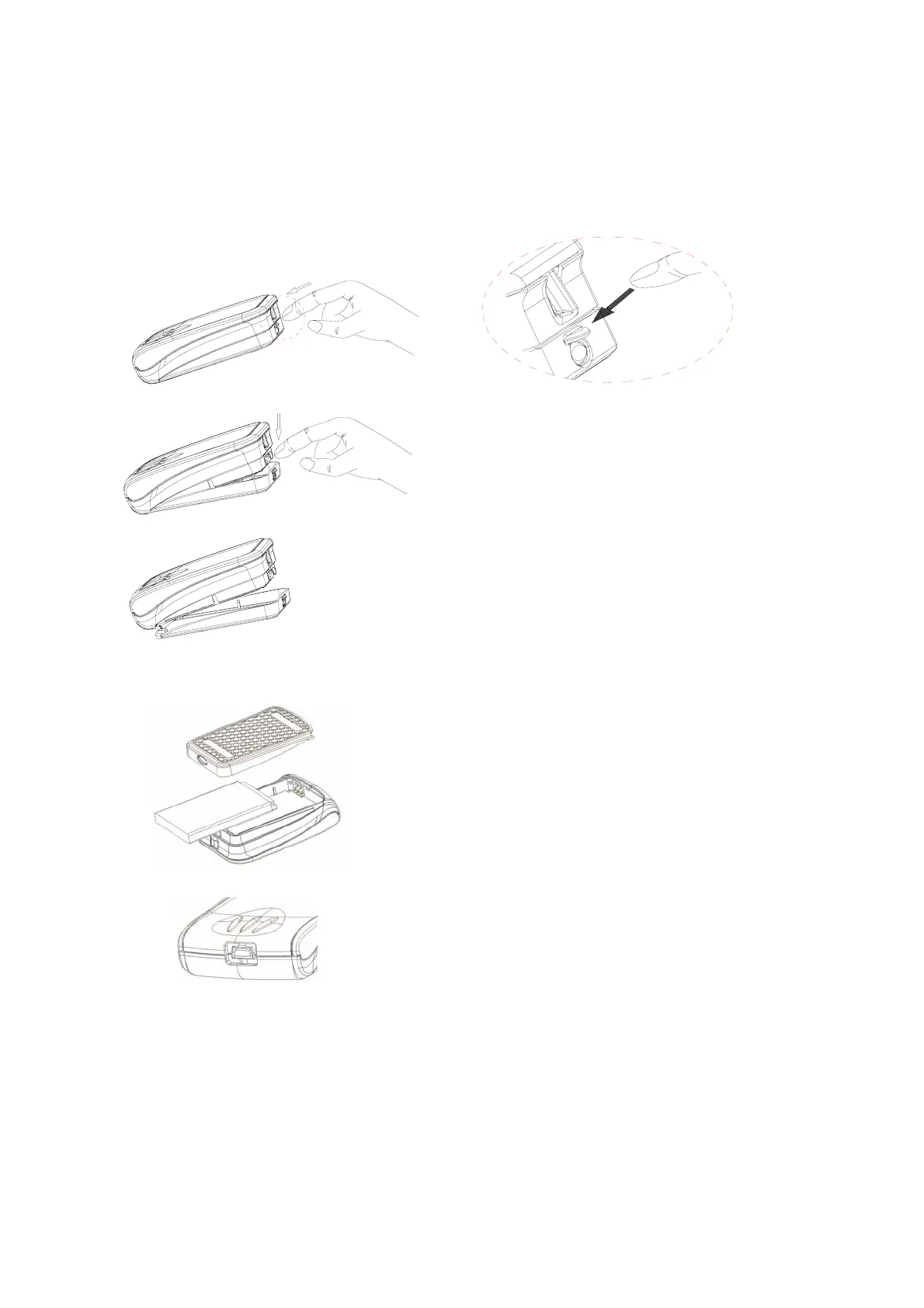HOLUX
Instructions for First Use
1. Correct method for opening battery cover
2. Installing the Battery
3. Charge the Battery
Using the supplied rechargeable lithium-ion
battery, install it as shown in the adjacent diagram,
and replace casing.
To ensure safe operation, only use battery as
instructed.
Connect the supplied power cord to the mini USB
socket, and attach to your computer (laptop), PDA, or
car cigarette lighter.
This power cord is for battery charging only. It does not
provide any data transmission function.
Always ensure that you have inserted the end of the
power cord into the correct socket when connecting
the mini USB connector.
Press down on the notch to release the battery cover.
Remove the battery cover and install a new battery.
Hold the device with one hand. Place the index finger
of your other hand on the extended notch.
