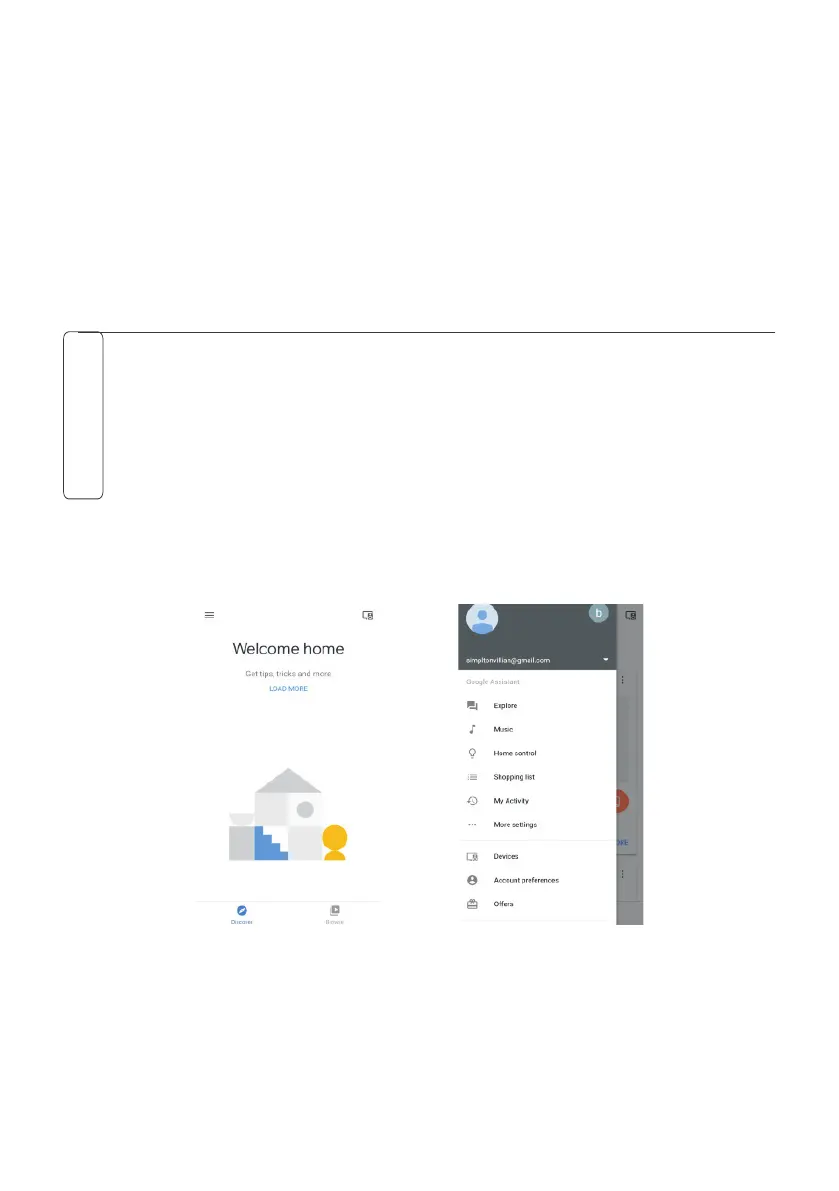16
6.Enjoying Amazon Alexa
Ask your Amazon Alexa to Open and close the curtains in proportion.
For example,using these Alexa commands below:
-"Alexa,open 'named device' "
-"Alexa,close 'named device' "
-"Alexa,pause 'named device' "
-"Alexa,set the 'named device' to thirty percent"
-"Alexa,increase 'named device' by ten percent"
-"Alexa,decrease 'named device' by twenty percent"
Tips:'named device'will be replaced with name you chose in the 'Smart Life'app.
Adding device to
the Ggoolge Home app
3
1.Dowload the 'Google Home' app.
Search for'Google Home' in the Apple Store or Google Play.
Works with Google Assistant.
2.Register and set up Google Home
a.Go to the Google Home app-sign in with your Googe details(if ont registered,sign up first).
3.Linksing your Smart Life account in Home Control.
b.Select and connected to the Wi-Fi.Go to the Google Home app.then follow the on-screen steps to
finish setting up.Google Home app wil be connected to the Google Home device.
a.Click 'Home control' on the Google Home home page.then click 'Home Control'
b.
Click '
+'
C.Find 'Smart Life' on the list.
