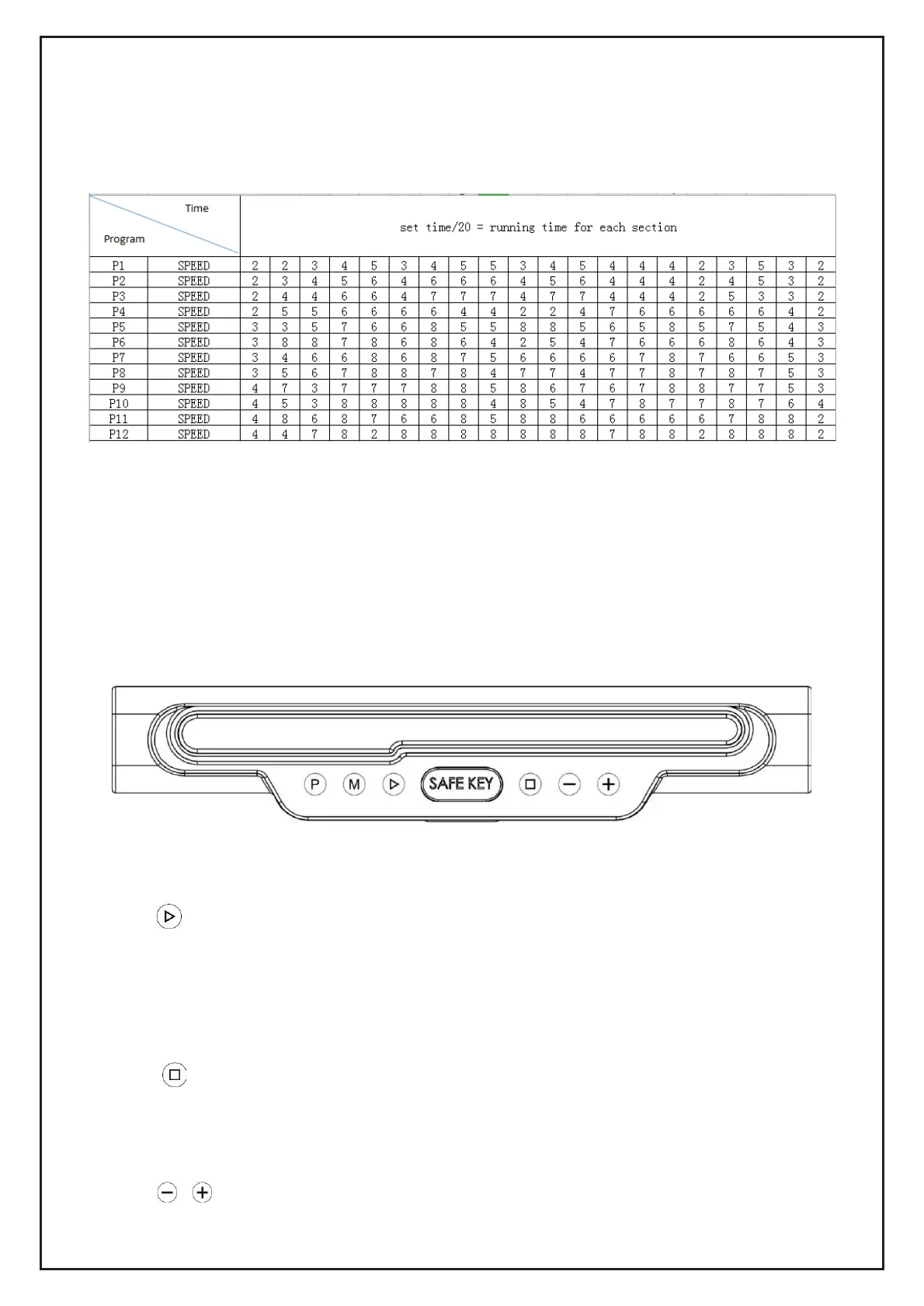6
running time(ranges 5:00~99:00, and the default time is 30:00), press “start/stop” to
start the machine, it will run according to the preset speed and speed will change
according to the time ”(Time/20)”.
(4)
4.1 Power off the treadmill.
4.2 Press the “speed -” in the machine and “M” button in the remote control at the same time,
keep pressing for 6 seconds.
4.3 Power on the treadmill within 5 seconds, the remote control will match the machine
automatically.
(5) Dashboard
5.1 “Start” button
In standby / countdown mode, press the button to start the treadmill. The default speed is
1.0km/h. In preset mode, press the button, the treadmill will start and act according to the
preset value and accumulate the data.
5.2 “Stop” button
In the running state, press this button to stop the exercise and return to the standby
mode. Press the stop button for more than 2 seconds, the system will restart.
5.3 “Up/Down” button
It is used to adjust the speed after starting up, and the adjustment range is (0.1 km/h) / time.
How To Match A New Remote Control
