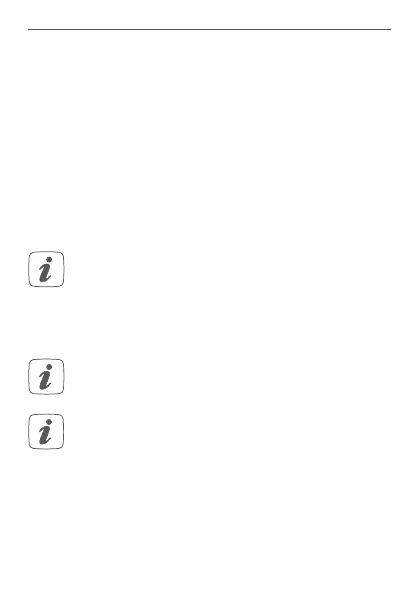49
Start-up
connecting loads to the device. The connection
(looping through) of conductors via the network
terminals of the device to other devices is not
permitted!
• Connect external push-buttons or switches to
connecting terminal IN1 to IN4 (see fig. 7):
• Replace the cover of the power distribution panel.
• Switch the fuse of the power circuit on again (see
figure 8) to activate the teach-in mode of the de-
vice (see “5.3 Teaching-in” on page 49).
After installation and before connecting the device
to the app, basic operating functions (e.g. for test
purposes) are available directly on the device (“6
Operation” on page 51).
5.3 Teaching-in
Read this entire section before starting the
teach-in procedure.
First set up your Homematic IP Access Point via
the Homematic IP app to enable operation of
other Homematic IP devices within your system.
For further information, refer to the operating
manual of the Access Point.