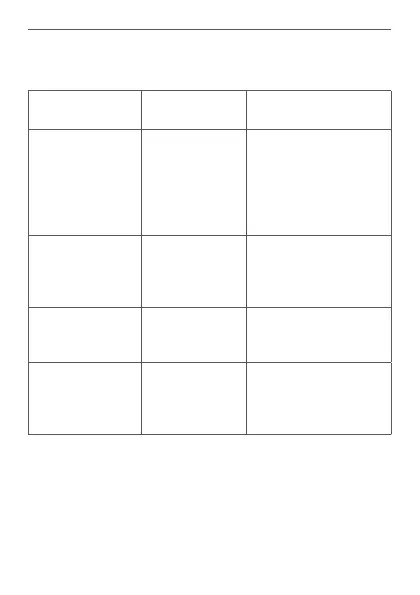53
Troubleshooting
7 Troubleshooting
7.1 Error codes and flashing sequences
Flashing code /
LC display
Meaning Solution
Short orange
flashing (every
10 s)
Teach-in
mode active
Enter the last four
numbers of the
device serial number
to confirm (see “5.3
Teaching-in” on
page 49).
6x long red
flashing
Device
defective
Have a look at
your app for error
message or contact
your retailer.
1x orange and
1x green
lighting
Test display Once the test
display has stopped,
you can continue.
E10 Temperature
too high
Reduce the con-
nected load and
let the device cool
down.
7.2 Command not confirmed
If at least one receiver does not confirm a command, the
device LED (A) lights up red at the end of the failed trans-
mission process. The failed transmission may be caused
by radio interference (see “10 General information about
