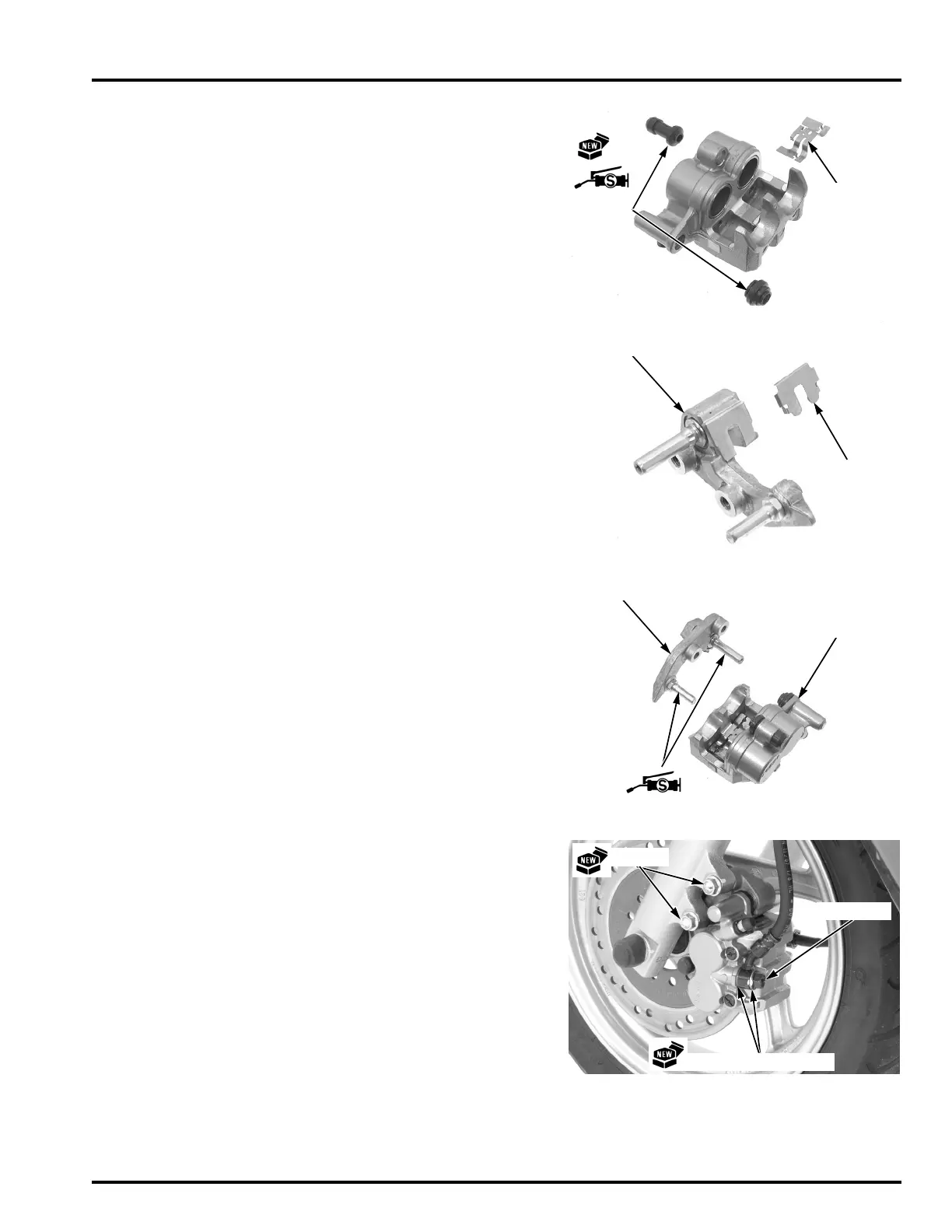BRAKE SYSTEM
17-23
Check the bracket pin boots and replace them if they
are deteriorated or damaged.
Apply 0.4 g minimum of silicone grease to the
inside of the pin boots, and install them into the cal-
iper body.
Install the pad spring on the caliper body.
Install the retainer to the caliper bracket.
Apply silicone grease to the caliper pin bolts.
Install the caliper bracket to the brake caliper.
INSTALLATION
Install the brake pads (page 17-8).
Set the brake caliper onto the left front fork leg.
Install new caliper mounting bolts and tighten them
to the specified torque.
Install the brake pads (page 17-8)
Connect the brake hose to the brake caliper with the
oil bolt and new sealing washers.
Push the eyelet joint against the stopper and tighten
the oil bolt to the specified torque.
Fill the brake fluid and air bleed the hydraulic brake
system (page 17-5).
CALIPER BRACKET
RETAINERRETAINER
CALIPER BRACKET
BRAKE CALIPER
TORQUE: 30 N·m (3.1 kgf·m, 22 lbf·ft)
TORQUE: 34 N·m (3.5 kgf·m, 25 lbf·ft)
OIL BOLT
SEALING WASHERS
BOLTS
