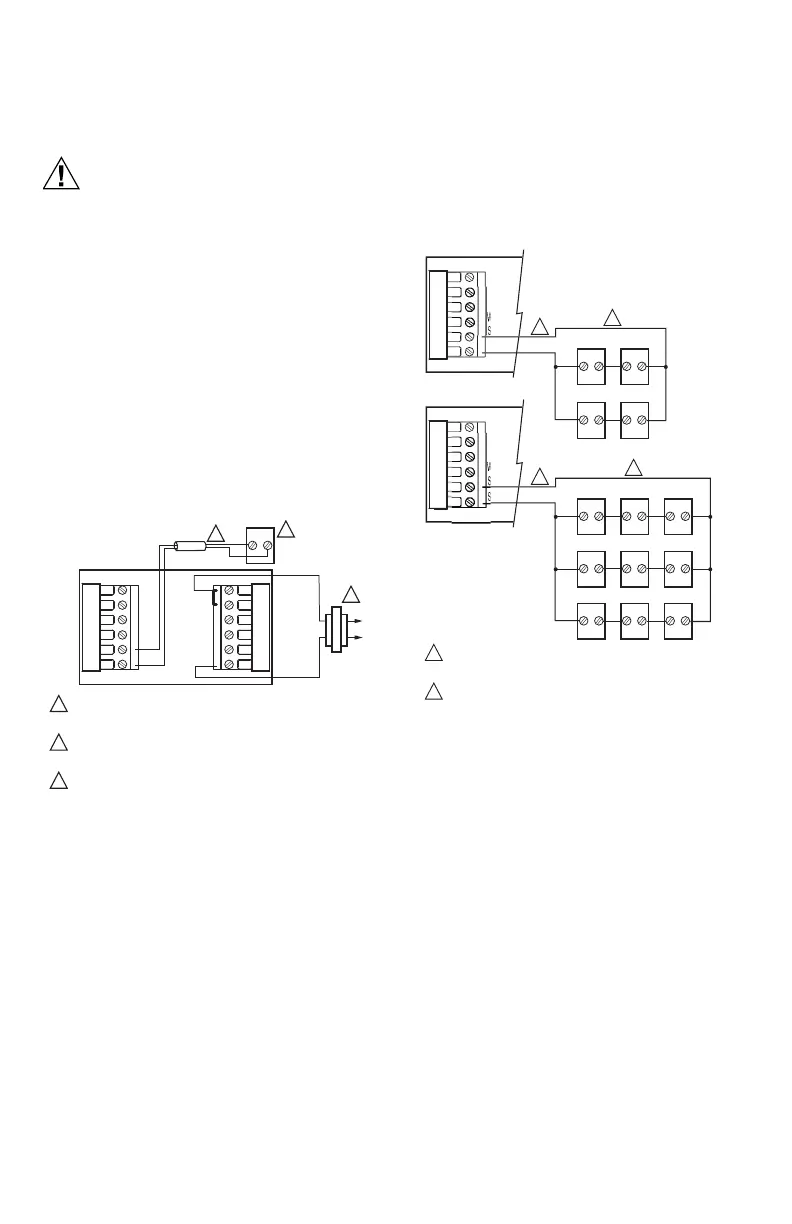C7189U REMOTE INDOOR SENSOR
3 69-1710EFS—04
WIRING
The sensor can be used to provide one remote sensor (see Fig. 5) or as a temperature averaging network with
multiple sensors connected (see Fig. 6).
ELECTRICAL HAZARD.
Can cause electrical shock or equipment damage. Disconnect power before wiring.
1. Run the wire cable from the thermostat to the
remote sensor location.
2. If the thermostat or EIM uses screw terminals,
loosen screw terminals, insert wires into
terminal block (polarity does not matter), then
retighten screws. If thermostat has push
terminals, push the ends of the sensor wires into
the sensor terminals on the thermostat subbase.
3. Push excess wire back into the wall opening.
4. Plug the wall opening with non-flammable
insulation to prevent drafts from affecting the
sensor operation and replace the cover on the
remote sensor.
5. Connect the two wires to the thermostat's
remote sensor terminals (polarity does not
matter) and replace the thermostat back onto
the wallplate. See Fig. 5.
Fig. 5. Wiring a single C7189U Sensor.
Fig. 6. Wiring Multiple C7189U Sensors.
2
C7189
RC
R
W
Y
G
C
Y2
W2
S2
S1
M19972B
R
C
POWER SUPPLY. PROVIDE DISCONNECT MEANS AND
OVERLOAD PROTECTION AS REQUIRED.
IF MORE THAN ONE C7189 REMOTE SENSOR IS REQUIRED,
REFER TO FIGURE 6.
WIRES MUST HAVE A CABLE SEPARATE FROM THE
THERMOSTAT CABLE.
1
1
3
2
3
M19973
SENSORS MUST BE ARRANGED IN THIS
CONFIGURATION TO OPERATE CORRECTLY.
WIRES MUST HAVE A CABLE SEPARATE FROM THE
THERMOSTAT CABLE.
1
2
1
2
C7189
C7189
C7189 C7189
1
2
C7189
C7189
C7189 C7189
C7189
C7189
C7189 C7189 C7189
