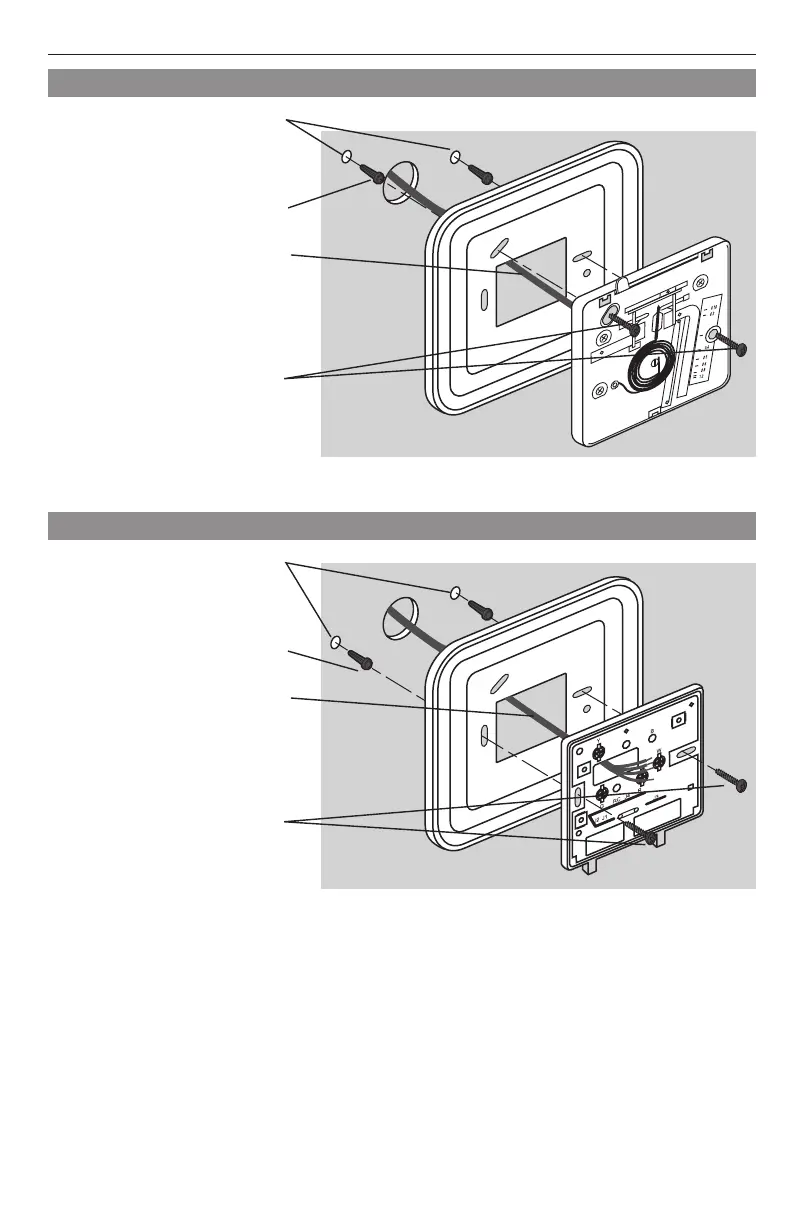English: Page 1 • Français : Page 6 • Español: Página 11
3 69-2338EFS—04
1. Drill holes at pencil-marked
locations (3/16” holes for
drywall, 7/32” holes for
plaster).
2. Use hammer to tap anchors
into holes until flush with wall.
3. Optional: Pull wires through
cover plate (if needed to cover
marks left by your old thermo-
stat).
4. Connect wires first (see page
4), then insert screws. Check
level if desired, then tighten
screws.
1. Drill holes at pencil-marked
locations (3/16” holes for
drywall, 7/32” holes for
plaster).
2. Use hammer to tap anchors
into holes until flush with wall.
3. Optional: Pull wires through
cover plate (if needed to cover
marks left by your old thermo-
stat).
4. Pull wires through thermostat
base and insert screws.
Check level if desired, then
tighten screws.
Mount thermostat base - CT30/CT33
Mount thermostat base - CT31
Optional cover plate
Optional cover plate
Thermostat base
Thermostat base
