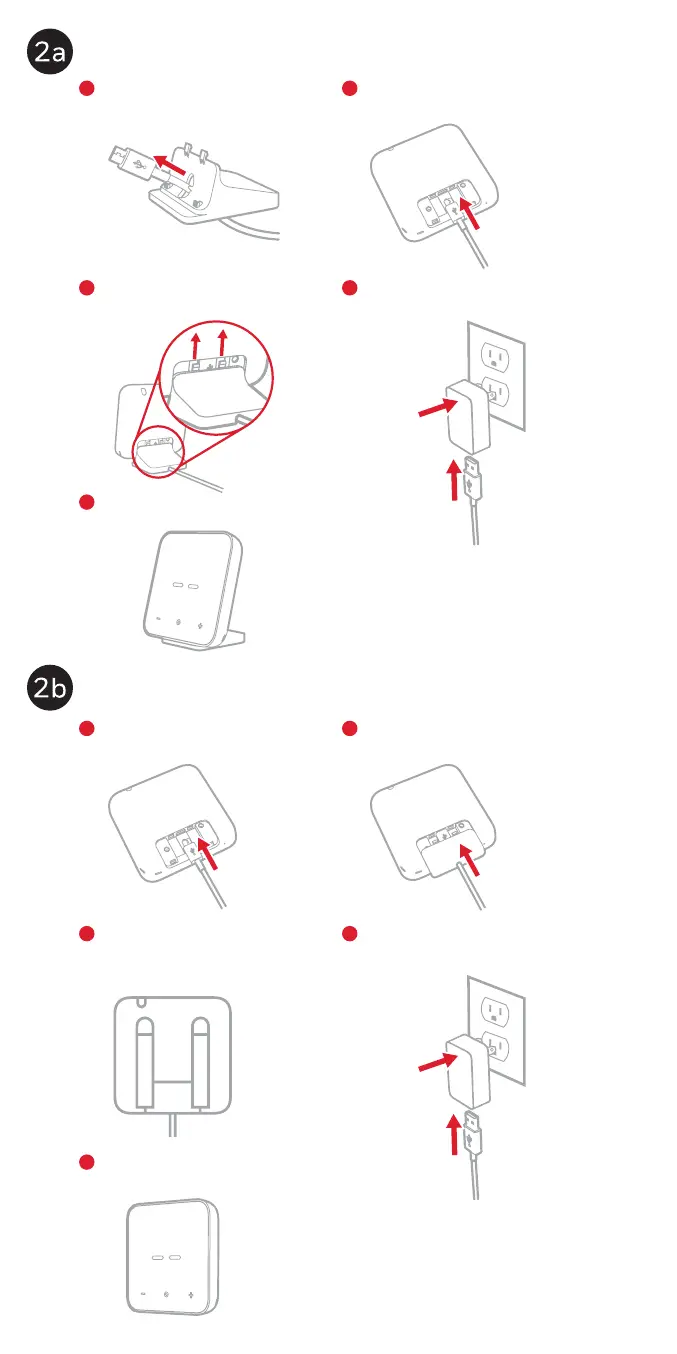3
Tabletop assembly
Wall mount assembly
1
1
2
2
3
3
4
4
5
5
Pull the power cord through
the tabletop stand.
Plug the power cord into the
controller.
Connect the tabletop stand to
the controller.
Attach the wall mount hook and
loop strips to the controller,
slightly overlapping the back plate
on both sides.
Place the controller in your
selected location.
Attach the controller to the
wall in your selected location.
Plug the power cord into the
controller.
Snap the back plate onto the
controller.
Plug the power cord into the wall
adapter, and plug in the wall adapter.
Plug the power cord into the wall
adapter, and plug in the wall adapter.
