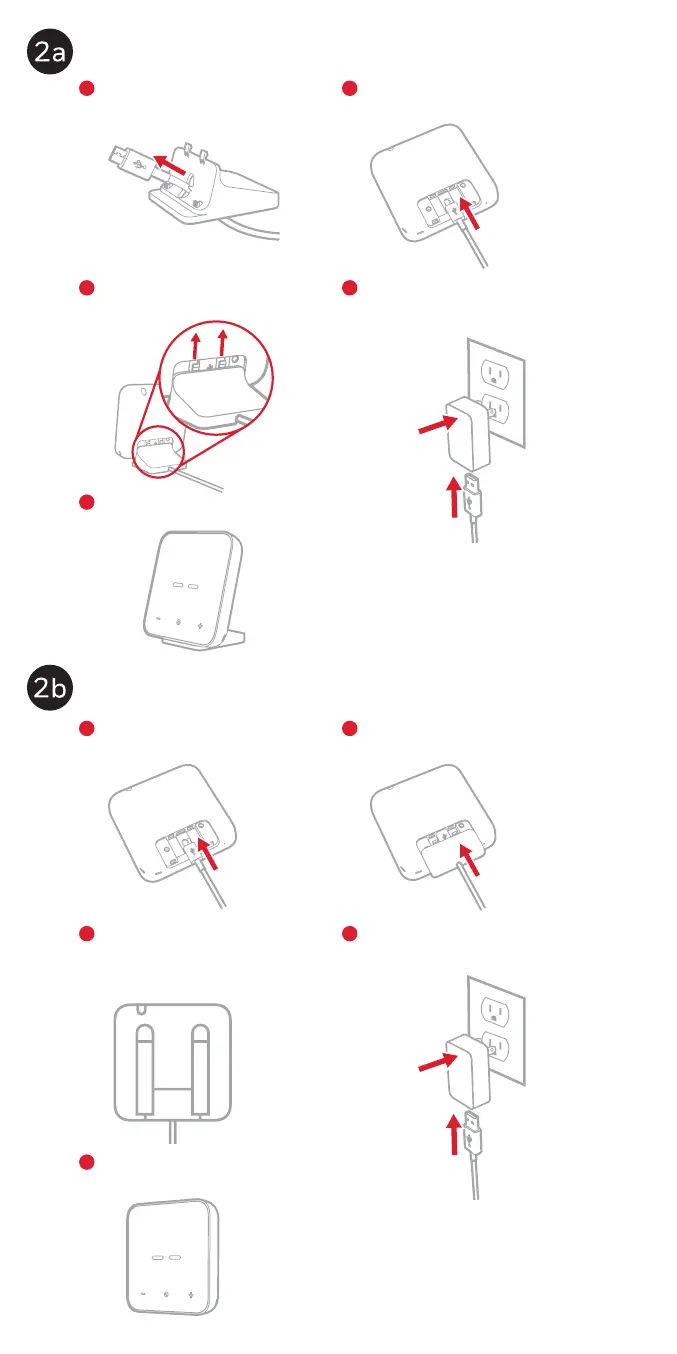9
Installation sur table
Installation murale
1
1
2
2
3
3
4
4
5
5
Tirez le cordon d’alimentation
à travers le support de table.
Branchez le cordon
d’alimentation dans le contrôleur.
Branchez le support de table
au contrôleur.
Fixez les bandes de ruban
autoagrippant au contrôleur en
chevauchant légèrement la plaque
d’appui de chaque côté.
Placez le contrôleur à l’endroit
désiré.
Placez le contrôleur à l’endroit
désiré sur le mur.
Branchez le cordon d’alimentation
dans le contrôleur.
Enclenchez la plaque d’appui
sur le contrôleur.
Branchez le cordon d’alimentation
dans l’adaptateur mural, puis
branchez l’adaptateur dans une prise
murale.
Plug the power cord into the wall
adapter, and plug in the wall adapter.
