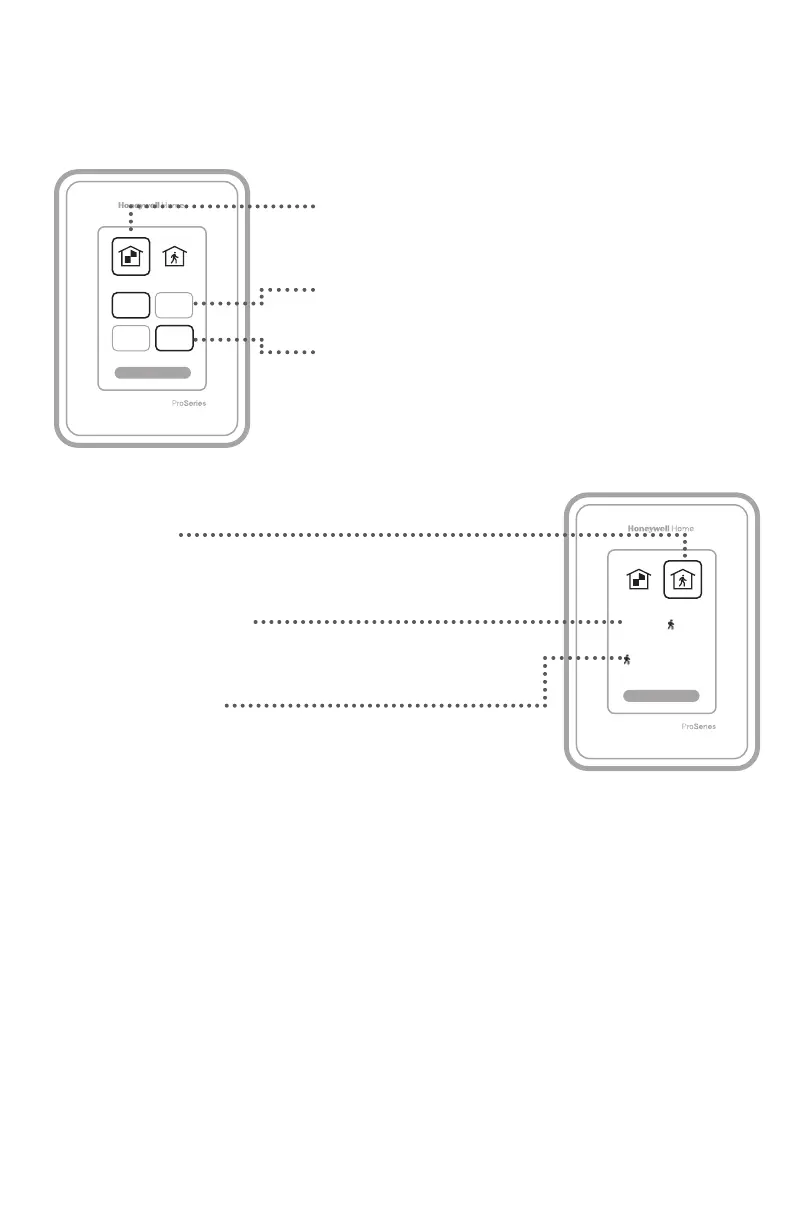11
72 72
72 72
72 72
72 72
How to use Priority
Priority creates an average temperature in your home based on specific rooms. This
allows you to prioritize comfort where you want it.
Selected Rooms
Rooms you manually select create an average
temperature in your home.
Unselected Room
Will not contribute to the average temperature.
Selected Room
Will contribute to the average temperature.
Active Rooms
Rooms with detected motion are automatically selected
to create an average temperature in your home.
Room without Activity
No motion is detected. Will not contribute to the average
temperature.
Room with Activity
Motion is detected. Will contribute to the average
temperature.
