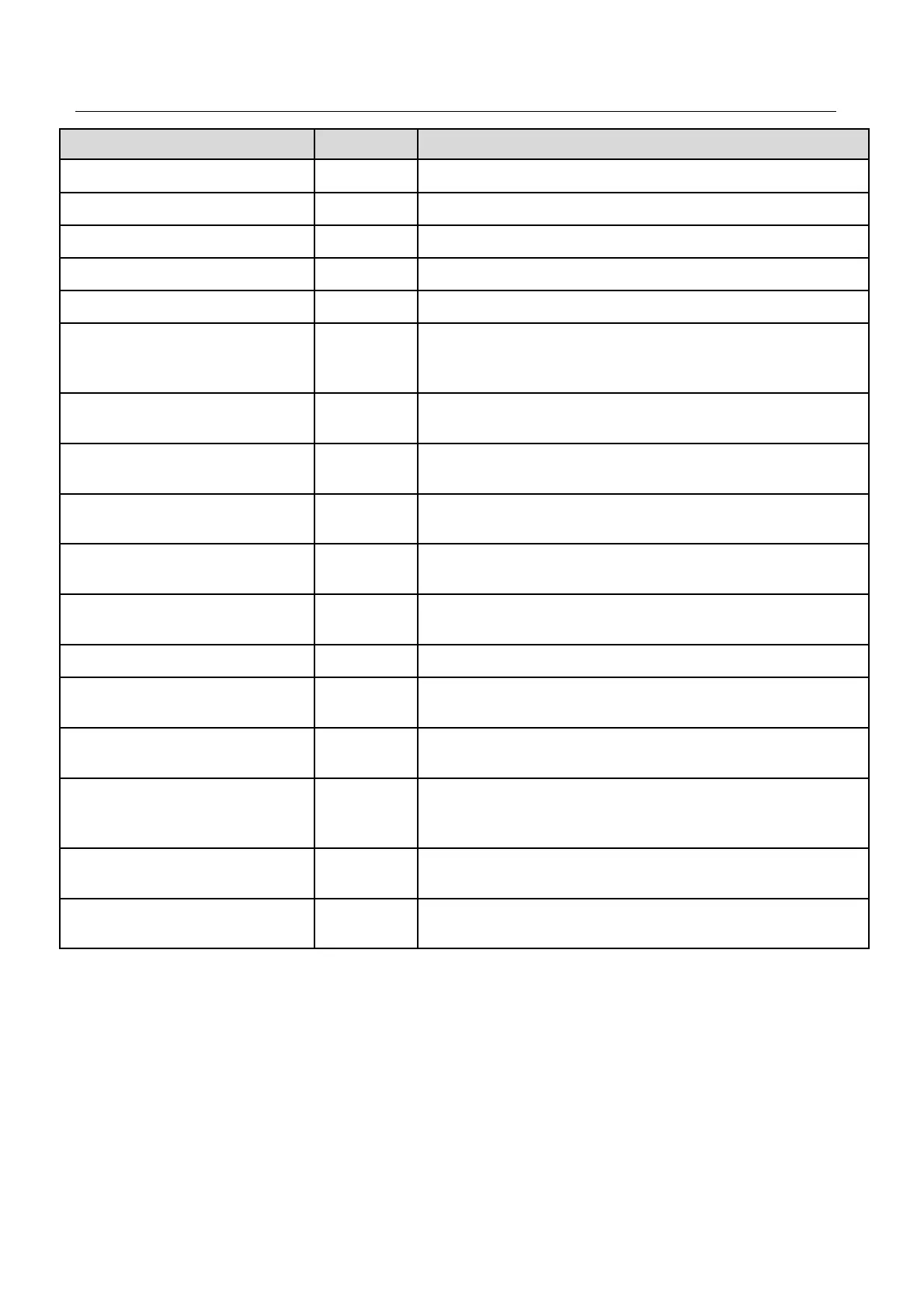T3PROGRAMMABLETHERMOSTAT
Menuitem Default What doyouneedtochange?
1LA:Language 1=English 1=EN,2=PL,3=CZ,4=BG,5=RO,6=SK,7=HU,8=TR
2CR:Cyclerate 6 3,6,9,12
3OT:Minontime 1 1,2,3,4 or5minutes
4LL:Lower Temperature 5 5°Cto21°C
5UL:Upper Temperature 25 21°Cto35°C
6SO:Schedule options 7D
1=7day(differentscheduleeachdayoftheweek)
2=5+2(weekday+weekendschedule)
8SS: WiredSensorInput(Forwired
productonly)
0 0=Disable
1=Enable
9LC:Fail safemode 0
0=Deactivated
1=Activated
10BL:Backlight 1
0=Deactivated
1=Activated(onlyondemand)
11CL:Clockformat 0
0=24h
1=12h(AM/PM)
12DS:Daylightsavingtimechange 1
0=DeactivateDaylightsavingtimechange
1=AutomaticallychangetimeduringDST
13TO:Temperatureoffset 0 ‐3°Cto+3°C
15SD:Restore schedule 0 0
1=Resetthedefaultschedule
16FS: Restorefactorysettings 0
0
1=Resetthedevicetofactorysettings
17OP:OptimumStart 0 0=Disable
1=EnableOptimumStart
2=EnableDelayedStart
18OS:OptimumStop 0 0=Disable
1=EnableOptimumStart
19LK 1 1=PartialLock
2=FullLock
