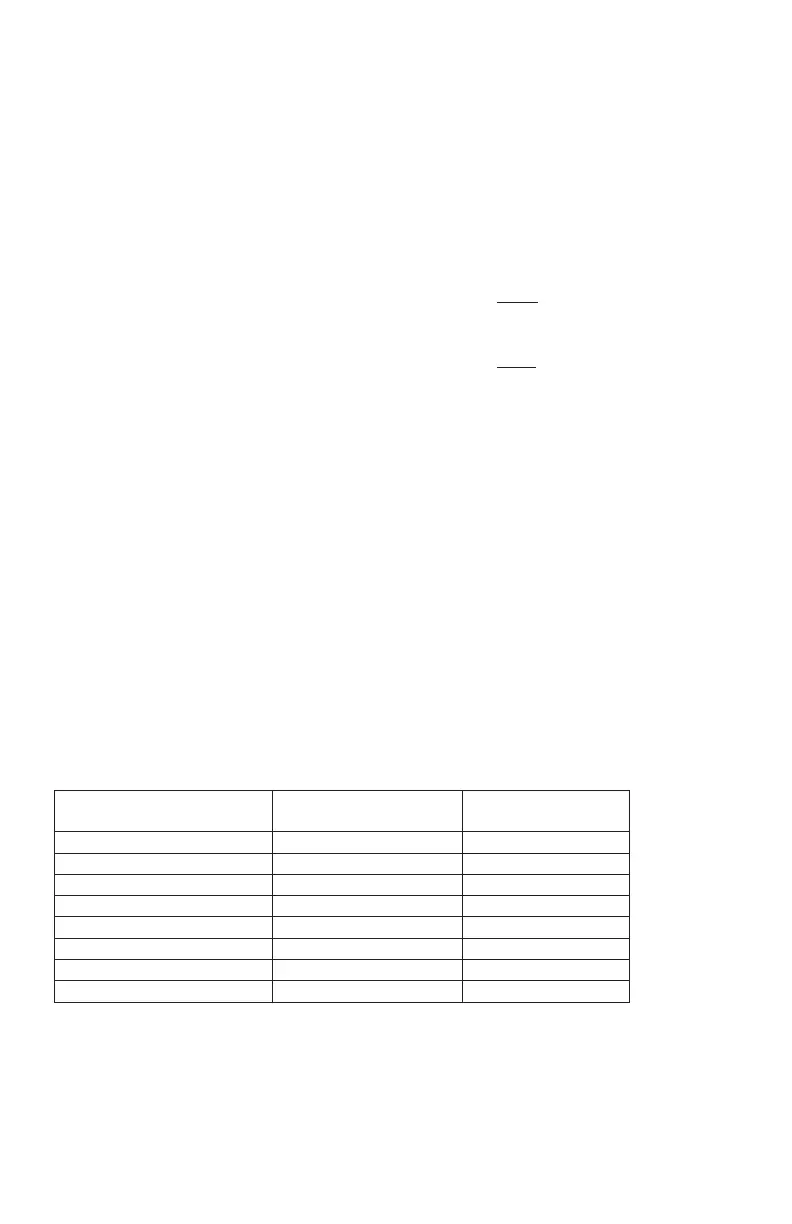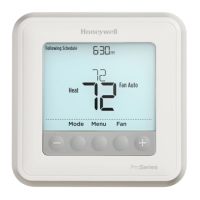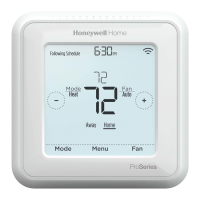8
Troubleshooting
If you have difficulty with your thermostat, please try the following suggestions.
Most problems can be corrected quickly and easily.
Display is
blank
• Check circuit breaker and reset if necessary.
• Make sure power switch for heating & cooling system is on.
• Make sure furnace door is closed securely.
• Make sure fresh AA alkaline batteries are correctly installed
(see page 6).
Heating
or cooling
system does
not respond
• Press Mode button to set system Heat (see page 2). Make
sure the desired temperature is set higher than the inside
temperature.
• Press Mode button to set system Cool (see page 2). Make
sure the desired temperature is set lower than the inside
temperature.
• Check circuit breaker and reset if necessary.
• Make sure power switch for heating & cooling system is on.
• Make sure furnace door is closed securely.
• Wait 5 minutes for the system to respond.
Temperature
settings do
not change
Make sure heating and cooling temperatures are set to
acceptable ranges:
• Heat: 40 °F to 90 °F (4.5 °C to 32.0 °C)
• Cool: 50 °F to 99 °F (10.0 °C to 37.0 °C)
“Cool On” or
“Heat On” is
flashing
• Compressor protection feature is engaged. Wait 5 minutes
for the system to restart safely, without damage to the
compressor (see page 5).
Electrical Ratings
Terminal Voltage
(50 Hz/60 Hz)
Running Current
W Heating 20 Vac - 30 Vac 0.02 A - 1.0 A
W2 (Aux) Heating 20 Vac - 30 Vac 0.02 A - 1.0 A
E Emergency Heat 20 Vac - 30 Vac 0.02 A - 0.5 A
Y Compressor Stage 1 20 Vac - 30 Vac 0.02 A - 1.0 A
Y2 Compressor Stage 2 20 Vac - 30 Vac 0.02 A - 1.0 A
G Fan 20 Vac - 30 Vac 0.02 A - 0.5 A
O/B Changeover 20 Vac - 30 Vac 0.02 A - 0.5 A
L/A Input 20 Vac - 30 Vac 0.02 A - 0.5 A
NOTE: Not for use with 250, 500, or 750 MV systems.
