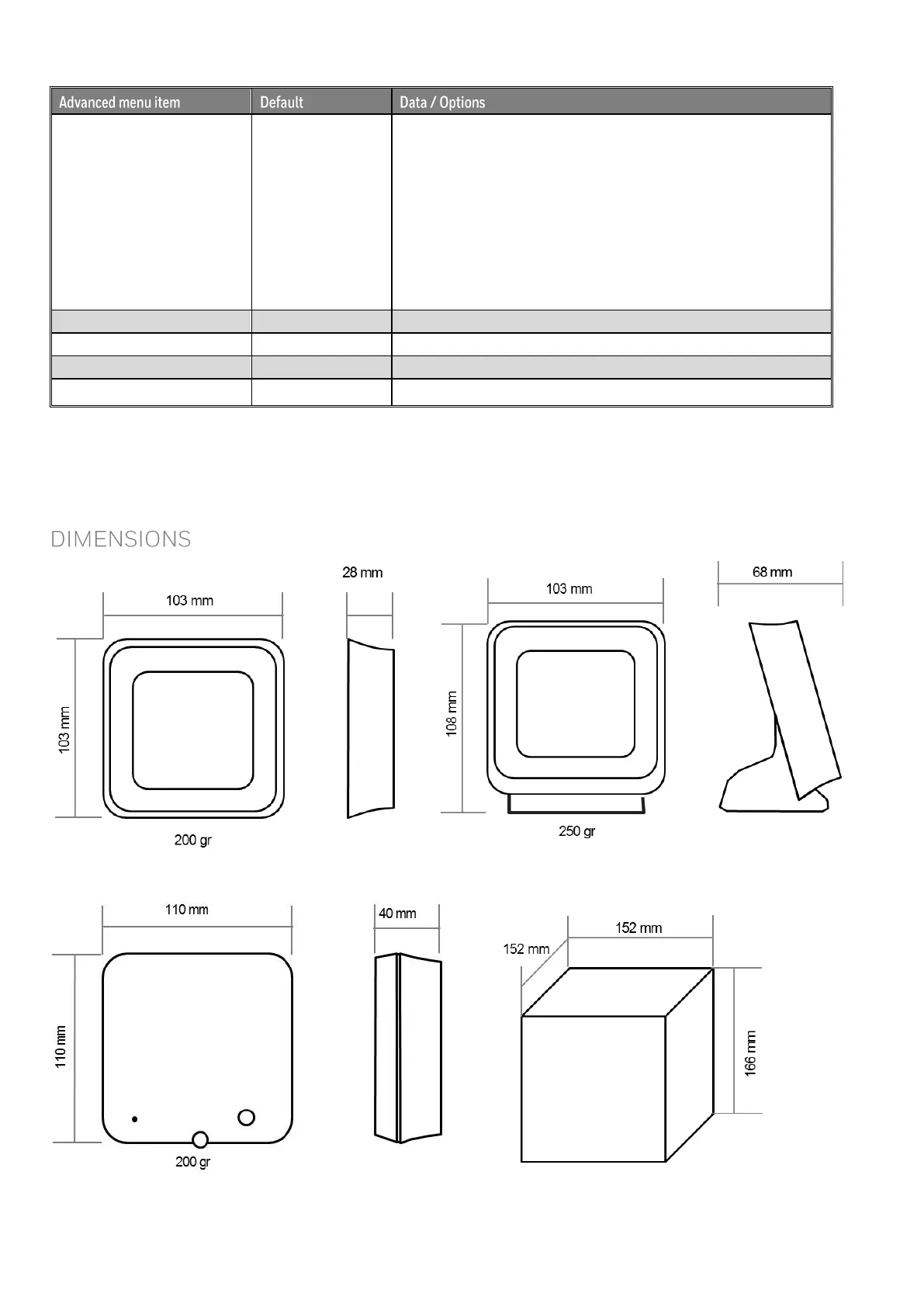- Low Load Control
- Control Setpoint Requested supply temperature
- Supply Water Temperature Actual supply water temperature
- Return Water Temperature Actual return water temperature
- Max Supply Water Temperature
- Hot water Temperature Actual hot water temperature
- Hot Water Setpoint
- Actual Power Actual power of appliance
- Water Pressure