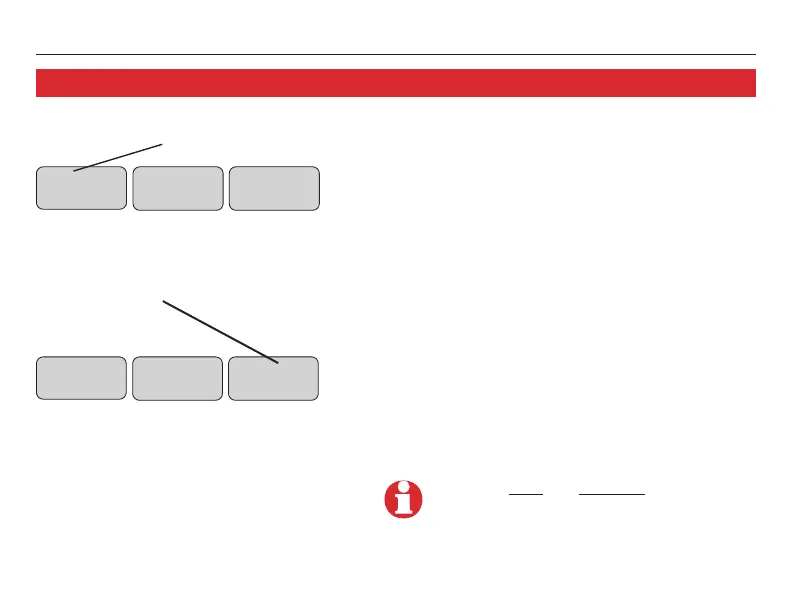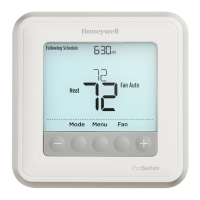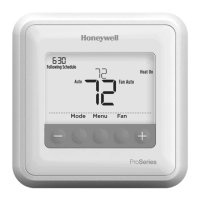Operating Manual
8
69-2667ES—03
Follow steps at left to select system:
• Heat: Thermostat controls only the
heating system.
• Cool: Thermostat controls only the
cooling system.
• Auto: Thermostat automatically selects
heating or cooling depending on the
indoor temperature.
• Off: All systems are off.
• Em Heat (only for heat pumps with
auxiliary heat): Thermostat controls
Emergency and Auxiliary Heat.
Compressor is locked out.
System setting
M27529
System
Fan
Done
Fan Auto
System & Fan
Schedule
Clock & More
Press SYSTEM & FAN
Press SYSTEM to select mode,
then press DONE
Note: The Auto and Em Heat system
settings may not appear, depending on
how your thermostat was installed.
