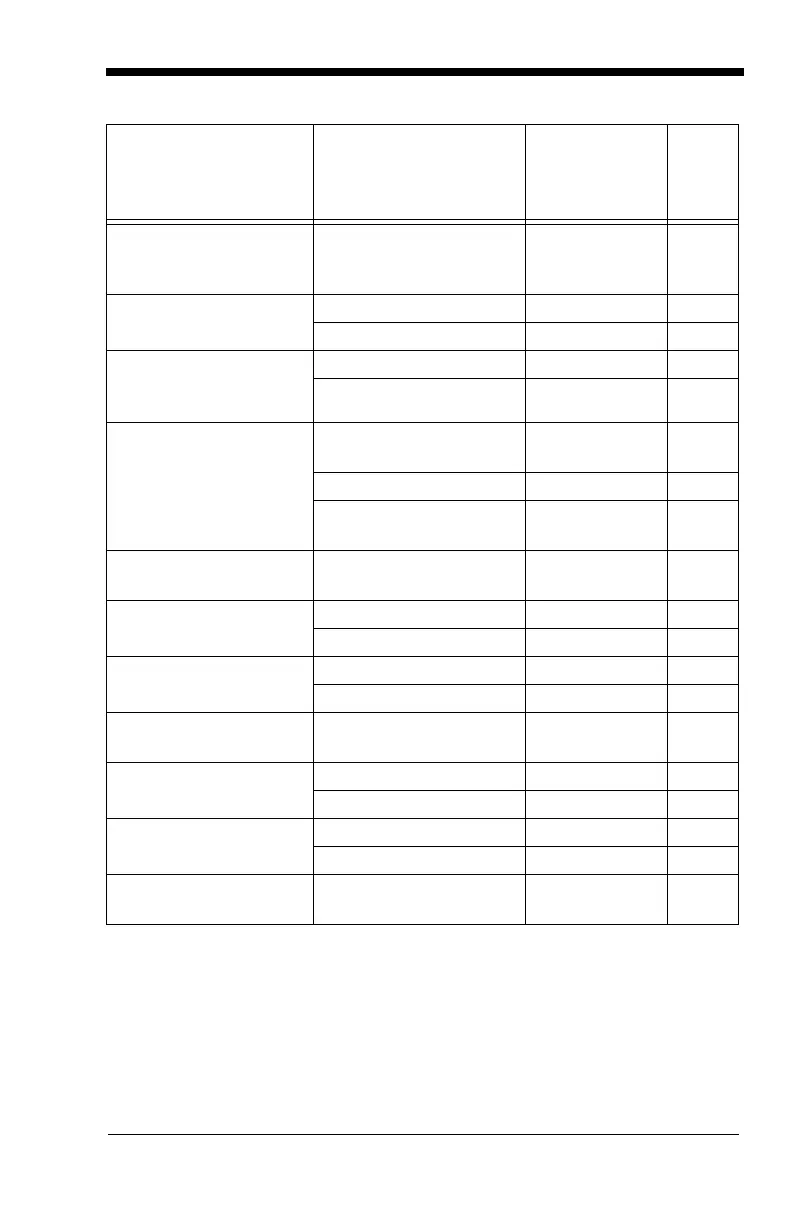10 - 21
GS1 DataBar
Expanded
Default All GS1 Data-
Bar
Expanded Settings
RSEDFT 6-30
GS1 DataBar
Expanded
Off RSEENA0 6-30
*On RSEENA1 6-30
GS1 DataBar
Expanded Msg.
Length
Minimum (4 - 74) *4 RSEMIN## 6-30
Maximum (4 - 74) *74 RSEMAX## 6-30
EAN•UCC Emulation GS1 DataBar Emula-
tion
EANEMU2 6-30
128 Emulation EANEMU1 6-30
*EAN•UCC Emulation
Off
EANEMU0 6-30
China Post Code Default All China Post
Code Settings
CPCDFT 6-31
China Post Code *Off CPCENA0 6-31
On CPCENA1 6-31
China Post Code Msg.
Length
Minimum (2 - 80) *4 CPCMIN## 6-31
Maximum (2 - 80) *80 CPCMAX## 6-31
Korea Post Code Default All Korea Post
Code Settings
KPCDFT 6-32
Korea Post Code *Off KPCENA0 6-32
On KPCENA1 6-32
Korea Post Code Msg.
Length
Minimum (2 - 80) *4 KPCMIN## 6-32
Maximum (2 - 80) *48 KPCMAX## 6-32
PosiCode Default All PosiCode
Settings
POSDFT 6-32
Selection
Setting
* Indicates default
Serial
Command
# Indicates a
numeric entry
Page
