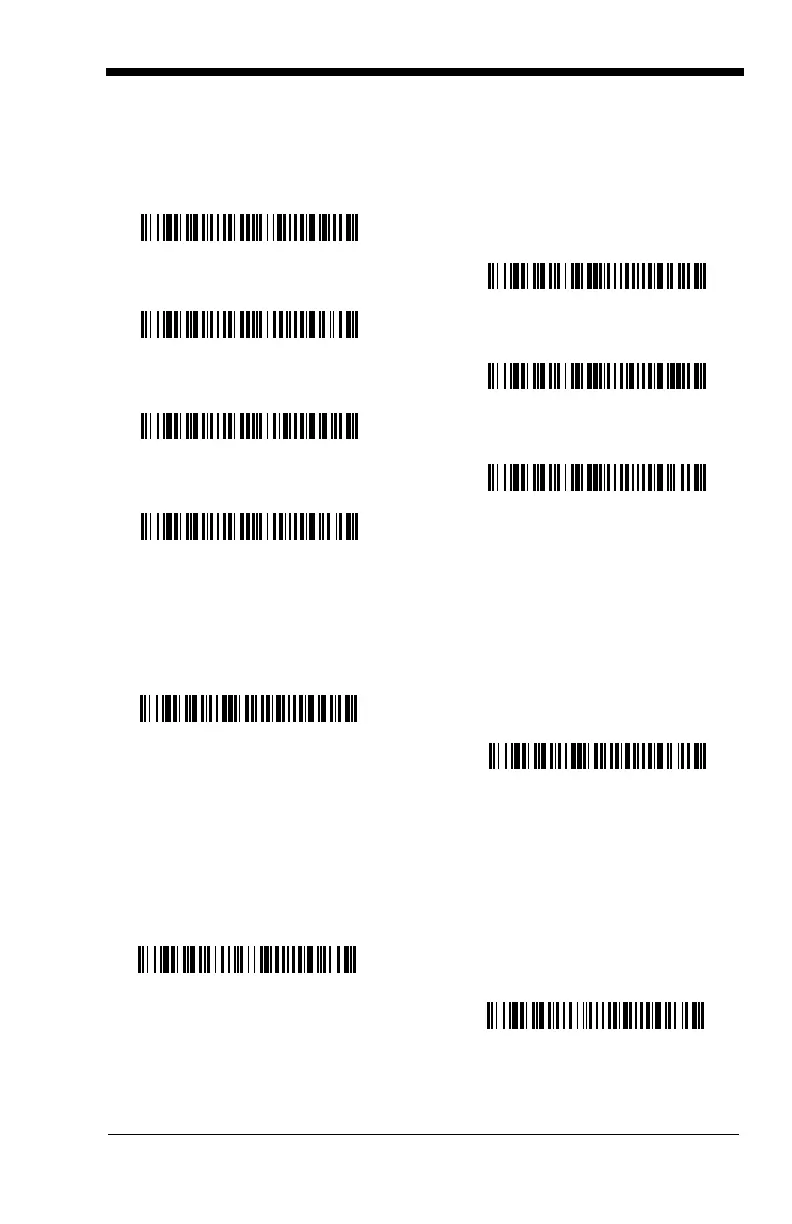2 - 15
Wand Emulation Transmission Rate
The transmission rate is limited by the terminal’s ability to receive data without
dropping characters.
Default = 25 inches/second.
Wand Emulation Polarity
The Polarity can be sent as standard with black bars high, or reversed with
white bars high.
Default = Black High.
Wand Emulation Idle
The idle describes the state of the image scanner when no data is being trans-
mitted. When in Wand Emulation mode, you must set the image scanner’s idle
state to match the idle state for the device to which the image scanner is con-
nected.
Default = Idle High
.
