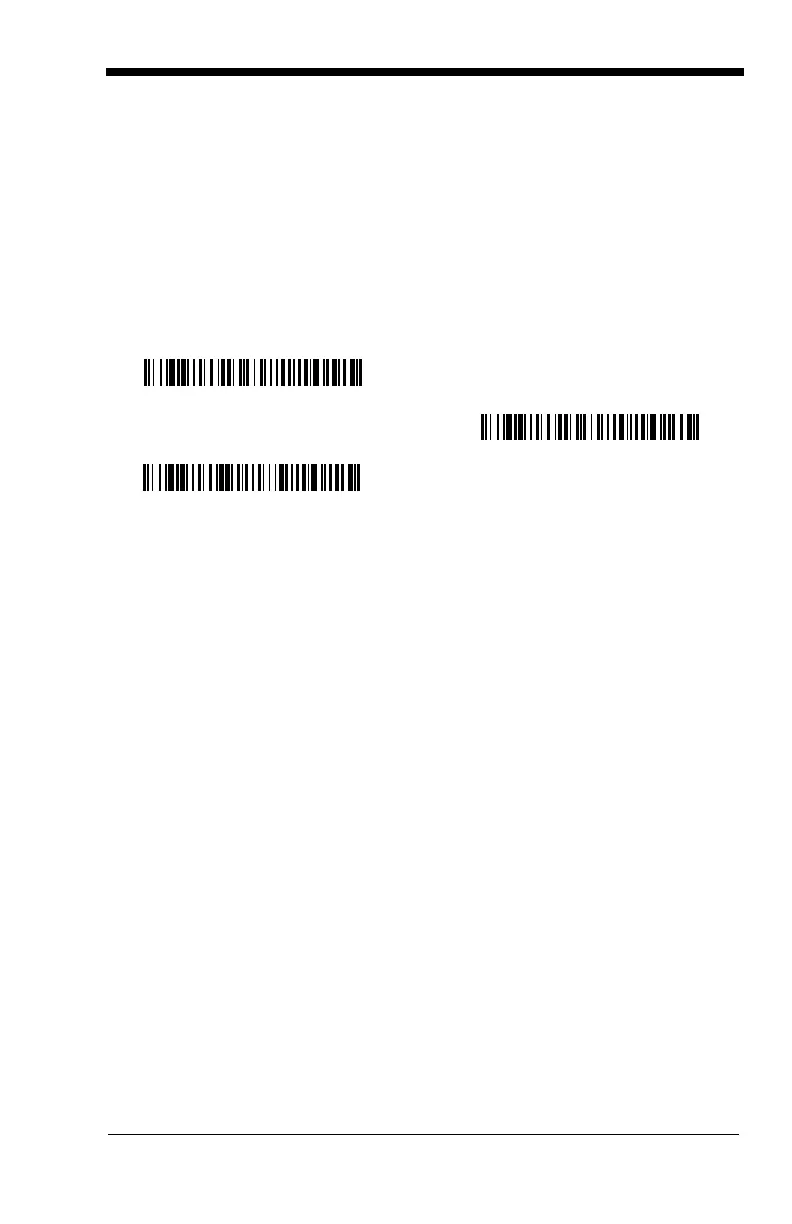1 - 27
5. Plug the other serial connector into the other device connection and tighten
the two screws.
6. Plug the power supply barrel connector to the base, and plug the power
supply into the AC source.
7. Once the base has been fully connected, power up the computer.
To set up the serial wedge terminal ID, use the serial terminal ID 050 and follow
the instructions on page 2-1. Make sure that all of the communication parame-
ters match on all of the connected devices. Choosing Both sends scanned data
to P1 and P2. Default = P1.
